TheWebAppMarket presents a list of verified websites working to provide real authenticated instagram followers and many other services to boost your Social Media.
Continue Reading The Ultimate sites to buy real Instagram followers in 2023
Developing a web, mobile, or desktop application is a huge task. Even the brightest among us can become frustrated when it comes to programming. Thus, a good and well-versed note taking app helps you stay organized and avoid the stress, despair, and exhaustion of completing the job.
Most note taking apps are not created with professional developers in mind as they forgo note-taking practice soon. But if you are still in the learning phase of development, then we have got you! TheWebAppMarket compiles a list of top note taking apps you can rely on while working on a development project, be it solo or in a team.
Notion app is an all-in-one developer app for writing, planning, and organizing anything you want. Features provided through this digital note-taking app include personal note-taking while maintaining team project management.
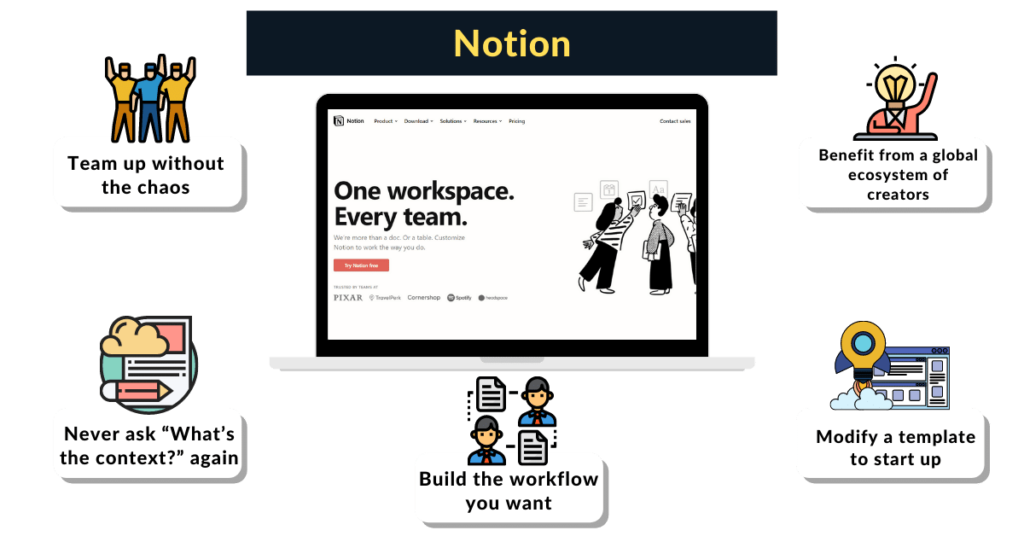
It functions mainly as a supporting PDF, along with the feature to carefully Import/ export. One of the most loved features of the Notion app is syntax highlighting, displaying text and source codes in different colors and fonts according to the category of terms. This note-taking app helps to maximize the efficiency of work through its digital Kanban Board and well-planned to-do lists.
Notion app supports several programming languages such as HTML, python, java, C++, etc. If a developer is in the learning stages, “the markdown” feature easily converts text-to-HTML. The bonus part is you will get templates for different documents and support for keyboard shortcuts.
Obsidian is flexible and one of the best note-taking apps for windows, making the practice of note-taking frictionless. Various services and features such as the graph view, themes, custom samplings, etc., help make the developer’s work effortless and efficient with this app.

The Obsidian developer app filters and customizes the searches and history according to your preferences and can be linked to relevant pages in one click, converging and magnifying your thinking through the feature of backlinks. Outgoing links can quickly diverge thoughts and observe all existing and potential links through this note taking app.
The Obsidian app is considered one of the most efficient and best note taking apps built to be extensible from the core. With 25 core plugins, 438 community plugins, and 111 themes and custom styling, the app can be used as a potential note-taking app in 2022.
The Boost Note is a free note-taking app that enables the team of developers to write documents collaboratively with its real-time editing. The unique part is that you can write every document like planning, estimates, scheduling, product documentation, etc. with this excellent note-taking app. Therefore, developers as well as their team members can simultaneously help voice ideas and thoughts with Boost note.

With Boostnote, developers can import documents from other wiki services like Notion, Confluence, Evernote, Dropbox paper, Quip, etc., giving them a broader canvas to work with. The Boostnote is one of the best note taking apps has multiple views and builds the workflow depending on the circumstances.
Speak Task is a task management tool that allows users to make task lists, shopping lists, checklists, or other notes and memos for any purpose using only their voices. It instantaneously transforms spoken words into text, allowing you to swiftly take notes before forgetting them, no matter how busy you are. When your hands are complete, you’re too slow or weary to type, or you’re driving, the app relieves the tension of typing long texts.
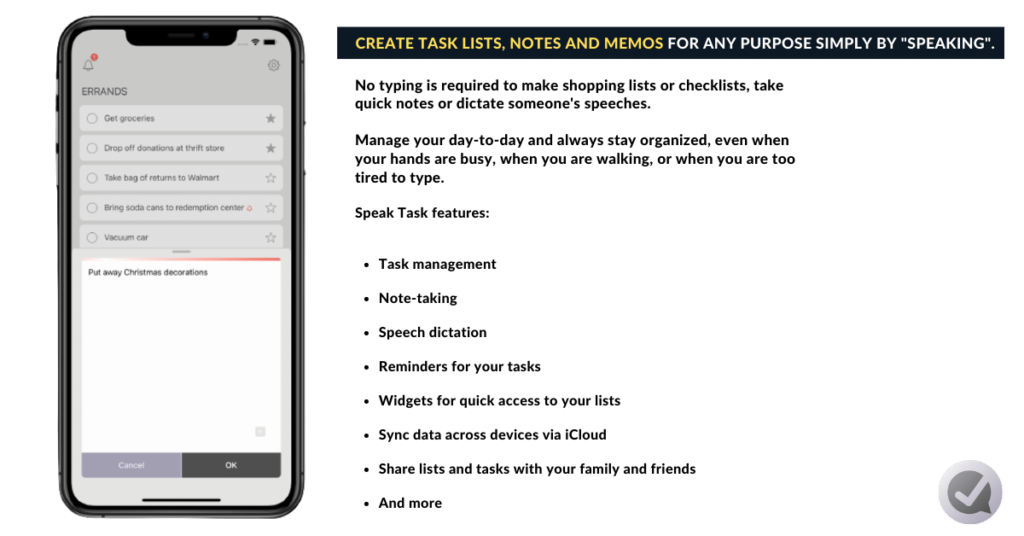
The software has several unique capabilities for taking notes while speaking. The text that is being converted from your speech, for example, is always displayed in the app. As a result, you may double-check the text as you speak, and the conversion accuracy is as good as Siri’s.
Another function of “Quick note,” is that it allows you to scribble down a note quickly by tapping and holding the mic button while speaking, then releasing your finger when you’re through. Taking notes is as simple as a single tap and takes only a few seconds using this function.
Dendron is a markdown-based note-taking app that is open-source and local. Its developer-focused personal knowledge management (PKM) solution works seamlessly with IDEs like VS Code and VS Codium. Dendron is online note-taking software that adds structure to markdown, making it easier to handle. Scaling and tooling with the form are some of the most used features of this software.
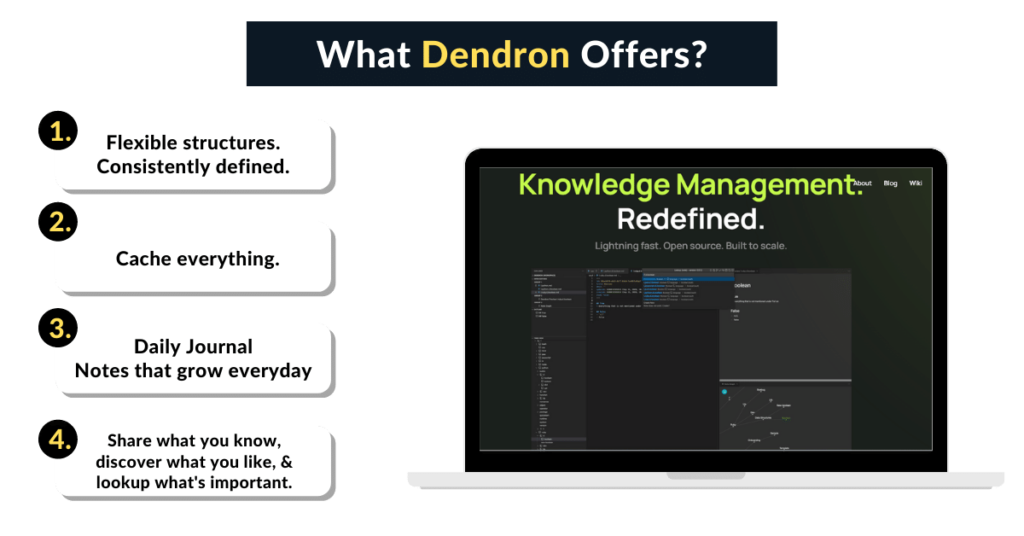
Dendron is an adaptable as well as a reliable online note-taking app. With various system levels, developers can start with free-form notes and gradually add more designs. The refactor notes in Dendron will ensure the PKM remains consistent. This best notes app will give a basic organizational structure to adjust as needed.
Roam is one of the best note-taking apps for Windows that works well not only for learning developers but can also be used by writers, researchers, investors, engineers, designers, marketers, students, teachers, founders, and product managers.
This app helps mark and arrange thoughts on a graphical database without specifying which file or folder each study or note should go.
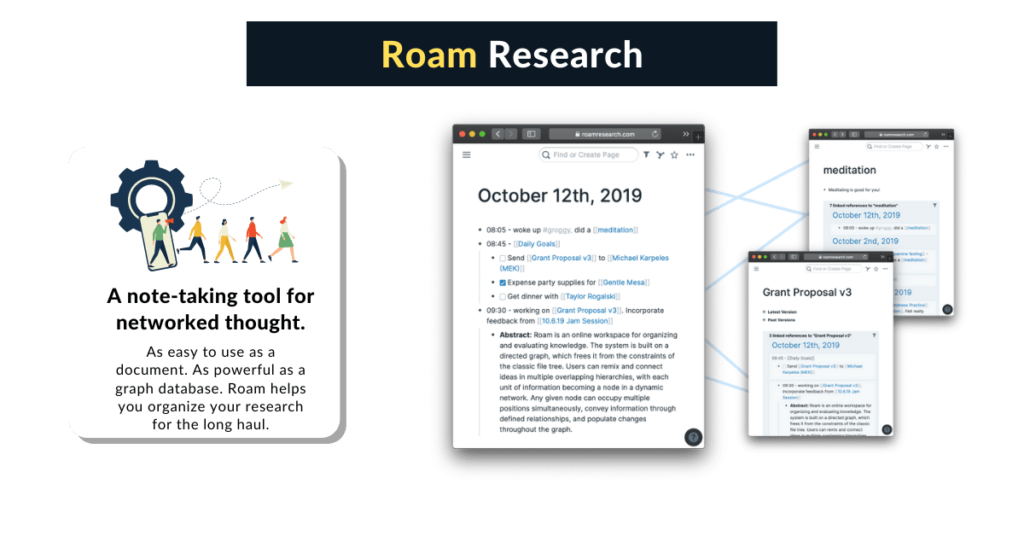
Roam is also used for time monitoring, inbox with context-specific filtering and scheduling for future attention, emailing with easy access to facts or paragraphs to reuse in communication. In contrast, it gives general claims as well as research organizing. The system of Roam app is entirely visual and computerized, making it an excellent note-taking app for windows. This best note-taking app can also link notes and keywords to other pages or lists, allowing developers to refer to different portions of the notes. Customizing a web-like graph that developers can observe, customize, and utilize to link ideas and notes is one of the most used feature of this app.
Developers can turn the iPad into a digital draft with this excellent note-taking app. GoodNotes have handwriting recognition and OCR technology, making the entire digital draft section easy to find. With the GoodNotes iPad, thanks to its handwriting recognition, the app effortlessly writes equations, draws mind maps, marks up PDFs, and more. The Goodnotes note taking app is explicitly designed for iPad.
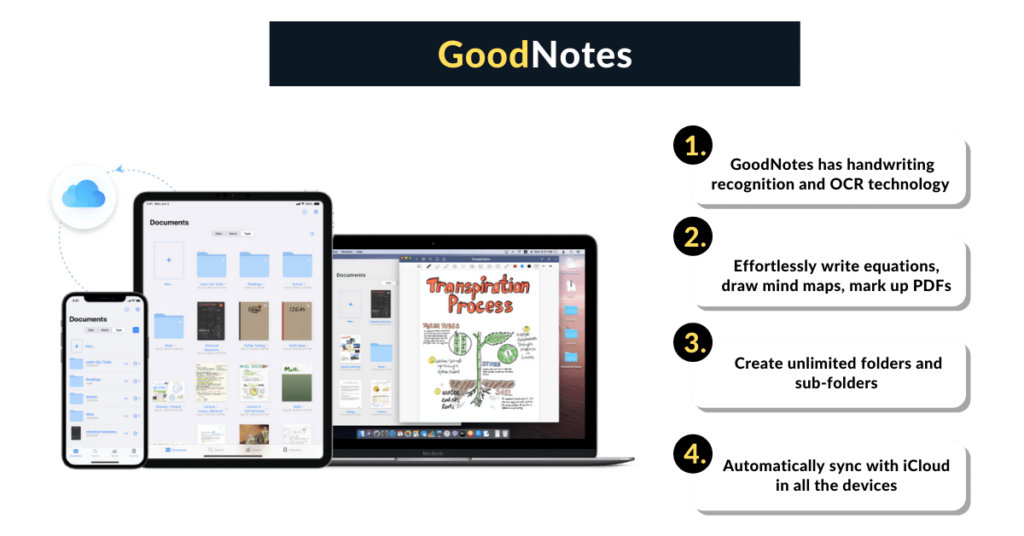
The GoodNotes app can create unlimited folders and subfolders to separate the documents. Notes can be stored on Google Drive, OneDrive, or Dropbox so that all the notes are always secure. The app can automatically sync with iCloud in all the devices irrespective of wherever you are, and the latest versions of the digital draft are one click away.
Simplenote Linux is a hassle-free note-taking app for Android and iOS as well as one of the best notes apps to keep all the developer’s notes synced on all the devices. With this app, you can find notes to stay updated on all your devices automatically in an accurate time. The app has no sync button; therefore, no need to synchronize it. Add tags to find notes quickly with quick searching. A shared to-do list is provided to post instructions or publish the works online.
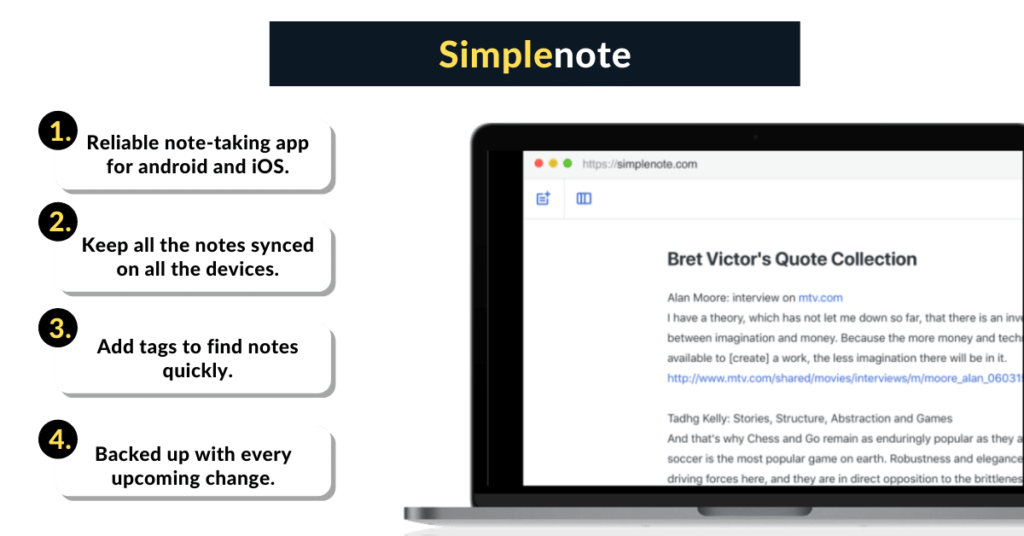
This free note taking app is backed up with every upcoming change to track what was noted last week or last month. Writing previews of the content and publishing ideas are in the Markdown format. If the publishing works contain internal links, any links will be taken from other published posts. This will automatically be converted to the public links in the printed version.
Noteshelf is the perfect option both for students and professionals plus developers. Noteshelf is a simplified digital note taking app. It is required to fill out the forms, sign contracts, and highlight the documents in Noteshelf. Noteshelf is the best notes app that can review records quickly. Noteshelf has the feature of opening up multiple windows and working simultaneously. The best part is that two notes are provided side-by-side.
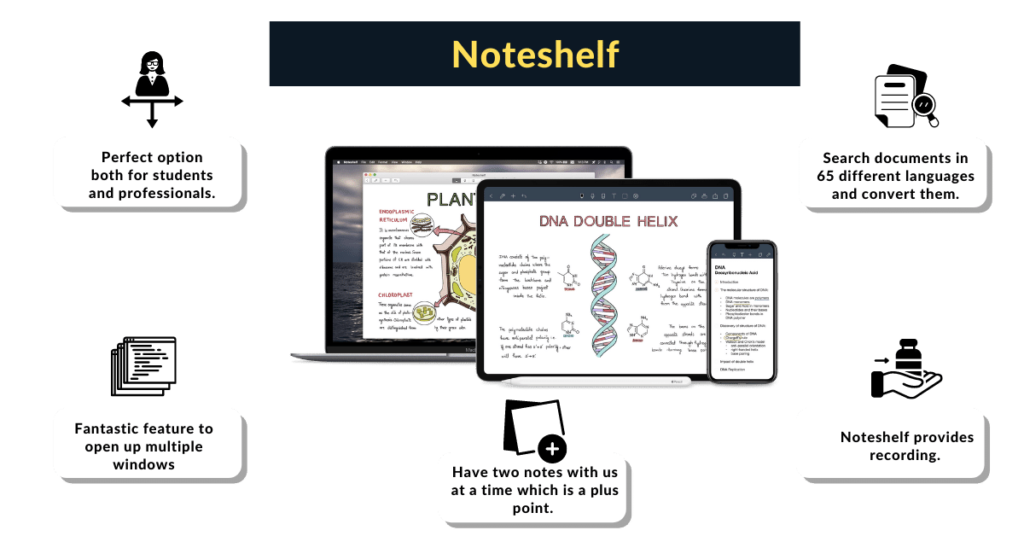
Taking notes must be a hassle in a rush, and thus Noteshelf includes the recording. The developer app has handwriting recognition to search your essential documents in 65 different languages and convert them into text. It can be played anytime, even while taking notes.
Evernote is an organized note-taking app. It is the best note-taking software for project planning and easy ways to find what is required and when needed. Evernote syncs to all devices, so it is simple to stay productive on the go. With the Web-clip browser extension feature, save anything on the web- screengrabs, articles, and PDFs. It is breaking the trouble of to-do lists with tasks.
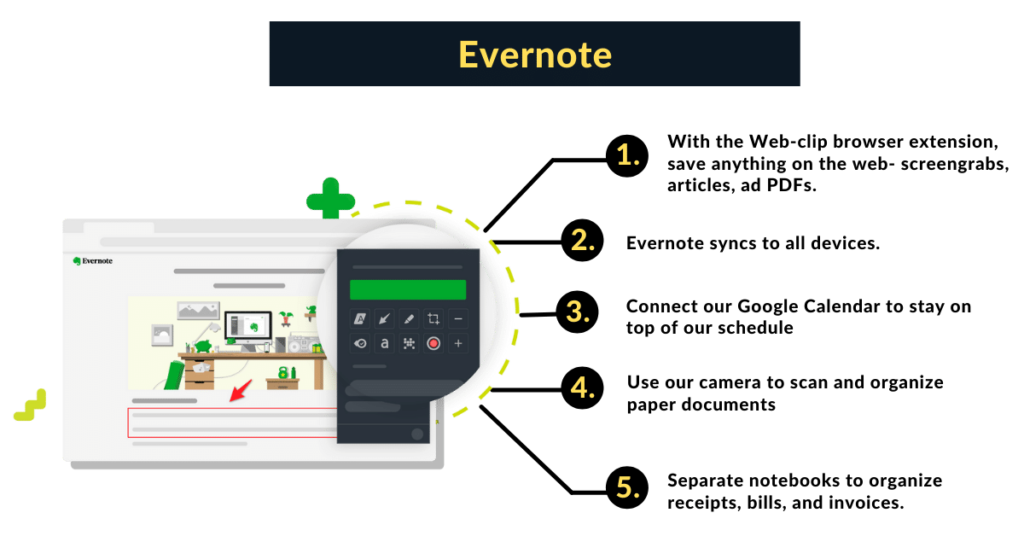
Evernote is one of the most organized and well-used notebook apps for windows and iPad. Google Calendar is connected to stay on top of the schedule and quickly see the most crucial information with the customizable home dashboard. There is a camera to scan and organize paper documents, business cards, whiteboards, and handwritten notes. Create separate notebooks to organize receipts, bills, and invoices. In this way, this would be paperless by scanning receipts and important documents through this digital note taking app.
Zoho is rated as one of the most innovative note taking apps across the devices. The app separates notes according to the type of document like process documentation, planning, estimate metrics, etc. Thus each note type is designed to distinguish and save according to the developer’s preference.
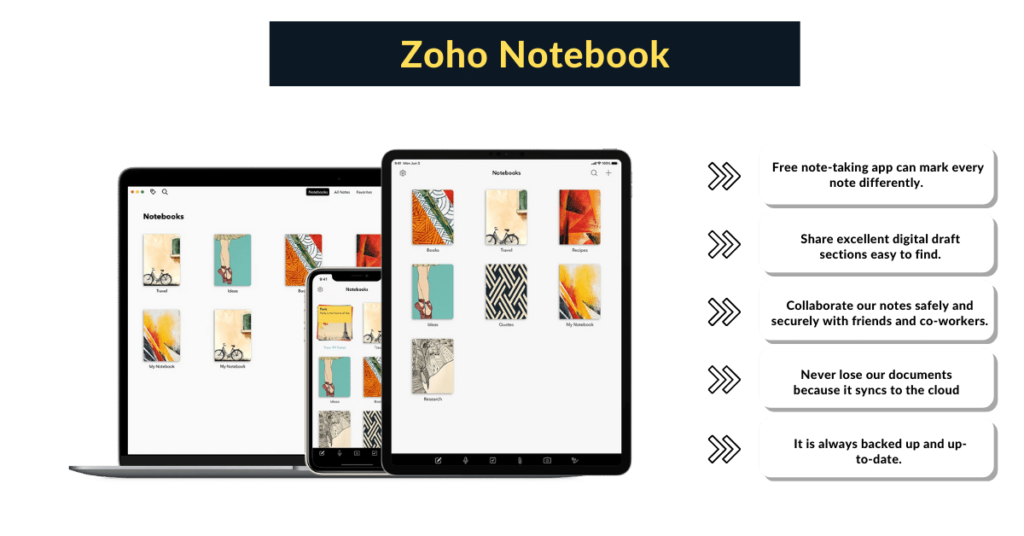
Share digital drafts and collaborate with Zoho notes securely to connect with friends and co-workers, maintaining the required privacy. Jot down lists, records, sketches, and snaps with the Text card feature offered by Zoho. This best notes app will never lose the documents because it syncs the data to the cloud.
People can be meticulous when it comes to taking down notes. Some people move ahead with a carefully placed notes collection divided and subdivided by bullets and pointers, while others prefer see-it-scrawl-it on the nearest piece of sheet approach.
When it comes to developers and programmers, maintaining discipline and organizing helps you in the long race. Thus, we curated a list of the best note taking apps for you to work with. The above-mentioned note taking apps have a well-versed, friendly, and customizable user interface with simple setup and usage instructions of note-making and editing choices. Try these quirky and quick apps and move ahead in your programming journey.
TheWebAppMarket is the leading ratings and reviews platform for web apps, mobile apps, software solutions, and digital service providers. Besides offering top-notch online marketing solutions to global brands and startups, we also offer affordable ASO services for app developers. So if you are a fellow app entrepreneur looking to get your app reviewed by TheWebAppMarket, get in touch today.
TheWebAppMarket presents a list of verified websites working to provide real authenticated instagram followers and many other services to boost your Social Media.
Continue Reading The Ultimate sites to buy real Instagram followers in 2023
The 11 Most Innovative Apps for Remote Working In 2023 improve your work efficiency with unique features that make your life easy!
Continue Reading The 10+ Most Innovative Apps for Remote Working In 2023
The WebAppMarket is back with amazing video editing websites you would love to use. Give a try to these best video editing websites available today to give your footage a professional look.
Continue Reading 10+ Best Free Video Editing Software Platforms in 2023 with TheWebAppMarket
TheWebAppMarket brings amazing websites and tools that you need in your daily life but don’t know about! Increase your productivity and creativity with these over-the-top websites!
Continue Reading 10 Cool & Interesting Websites that you won’t believe exist in 2023
TheWebAppMarket presents apps that will help you organize your ideas, regulate your expenses and handle daily business activities like a pro.
Continue Reading Top Mobile Apps that Assist in your Daily Business Activities in 2023
From increasing productivity in our daily lives to optimizing data management, TheWebAppMarket list of top 10 trending digital products of 2023 is a must have for all businesses.
Continue Reading Top 10 Trending Digital Products to use in 2023
Unlock the future of scientific writing with wisio.app – the AI-powered platform trusted by thousands of scientists worldwide. Elevate your research with context-based suggestions, language translation, and the inspiring Magic Mode. Simplify and…
Continue Reading wisio.app: Your Ultimate Scientific Writing Partner for Excellence!
Boost your content creation with LilybankAI, an advanced AI-powered platform that produces creative, high-quality material at breakneck speed. Say goodbye to writer’s block and hello to limitless possibilities. Register right away to transform…
Continue Reading LilybankAi: Your Ultimate Content Creation Companion
iota-ML can help you realise the promise of hyper-relevance in your marketing plan. Their cutting-edge machine learning technology enables marketers to find useful insights, manage data hygiene, and get information straight to their…
Continue Reading Iota-ML: Empowering Marketers with Unique and Ultimate Data Insights
Unlock Your Professional Potential with WriteMyBio! Craft personalized LinkedIn bios that captivate and impress. Elevate your career with our affordable services. Get started now!
Continue Reading WriteMyBio: Excellent Tool To Elevate Your LinkedIn Profile Professionally!
MCCX-Drag Racing Game: Experience the thrill of high-speed drag racing with MCCX – Drag Racing Game. With stunning graphics, realistic car mechanics, and immersive gameplay, MCCX delivers an adrenaline-pumping racing experience. Choose from…
Continue Reading MCCX – Drag Racing Game: Ultimate Drag Racing Game!
Evolup: Supercharge your affiliate marketing success with Evolup – the all-in-one platform combining SEO optimization, Amazon Affiliate integration, and AI-powered automation. Maximize commissions, attract visitors, and streamline operations with Evolup’s intuitive interface and…
If you’ve got a physical store and are planning to switch or grow as an ecommerce business, FatBit solutions knows just to launch you with bang.
Continue Reading Glorium Technologies Company Profile – The Best App & Software Development Company
Softermii is a full-cycle product development company with in-depth expertise in innovative software. Their team implements technology while being focused on your business goals and working in close cooperation with the customer.
Continue Reading SOFTERMII Company Profile – Unique Software Development Company
TheWebAppMarket presents Miquido, one of the top app development companies offering the best web and mobile services, check out their verified profile with WAM
Continue Reading Dot Com Infoway Company Profile – Top Mobile App Marketing Company
TheWebAppMarket presents Miquido, one of the top app development companies offering the best web and mobile services, check out their verified profile with WAM
Continue Reading Miquido Company Profile – Top Mobile App Development Company
Looking for a flexible and tangible result for your app? Check out the verified profile of Inoxoft Company by TheWebAppMarket and find out all about them.
Continue Reading Inoxoft Company Profile – Top Mobile App Development Company
Being a part of Forbes 30 under 30, Atta.systems is one of the most trusted mobile app development companies. Check out the verified profile of Atta.systems by TheWebAppMarket and find out all about…
Continue Reading Atta.Systems Company Profile – Top Mobile App Development Company