Digital Samba is your secure video conferencing software that makes work easy. Get started with Digital Samba web conferencing platform today.
Continue Reading Digital Samba: Unique Secure, Feature-Rich Web Conferencing, and API Tool
| Content Menu |
|---|
| Introduction |
| Product Introduction |
| Features of Dropspace |
| Cost and Pricing |
| Why you should use Dropspace |
| How to use DropSpace |
| Ratings by TheWebAppMarket |
| Join Dropspace Community |
Having a beautiful background for your images is what everyone longs for.
A wrong background makes an image lose its beauty. The background confers beauty on any image.
The background can be plain or colorful.
Many visit photography studios to edit pictures to remove the unwanted background.
Having a means of removing these unwanted backgrounds without visiting a designer or a photo studio is a great achievement.
Removing the background of your images in very simple processes is what Dropspace is about.
No app is needed and it takes about a minute to get the image of your choice with a transparent or white background.
Dropspace is a set of image processing tools that help users remove unwanted backgrounds from their images.
This background removal is powered by Artificial Intelligence and will create the perfect image for your product or object.
Because it uses artificial intelligence, the system gets better as you work because it learns on the go. This ensures that the result gets better with time.

This image background removal can be accessed with your laptop or desktop device.
This is an all-in-one platform that can be used for bulk image removal, auto-enhanced images, editing, compressing and exporting images in seconds using the latest artificial intelligence technology.
Dropspace has amazing features and they include:

With the AI Writer, users can create:
Product descriptions
Amazon product titles, features and ads
Facebook ads
Google ads
Headlines and more…
A good product description helps users convert their visitors into customers.
Users can upload as many images as they want and keep them in the Media Gallery.
You don’t have to worry about backups for your products’ images. We keep your images safe and organized.
You can download, process, compress or convert your images in different formats using Dropspace.
With this tool, users can save hours with our batch processing workflow.
Dropspace has different subscription plans to suit users’ needs.
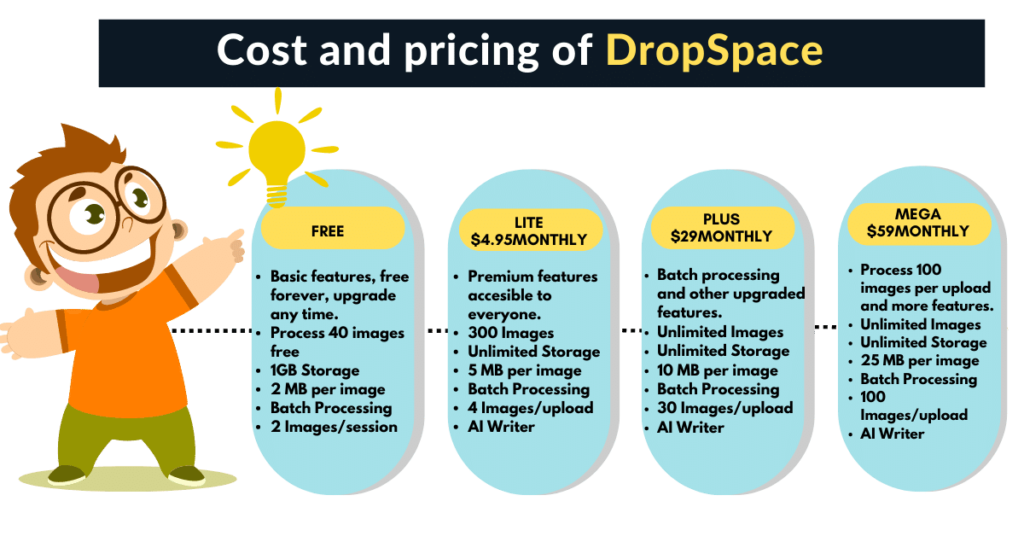
The pricing of the online app includes:
All your images are backed up in the cloud and are secure. Users can reuse them at any time.
Users can create amazing product descriptions in seconds.

Once you upload your photos to this tool you will remove the background, auto-enhance the photos, optimize them for the web and export them in the size and format you need with just a few steps.
Instead of Photoshop, Lightroom, image converters, and image optimizers/compressors, you can easily use Dropspace.
Users can streamline their processes with our simple-to-use tools.
For an annual subscription, the first two months are free for users.
Removing the background of an image without installing another app is easy and free with DropSpace.
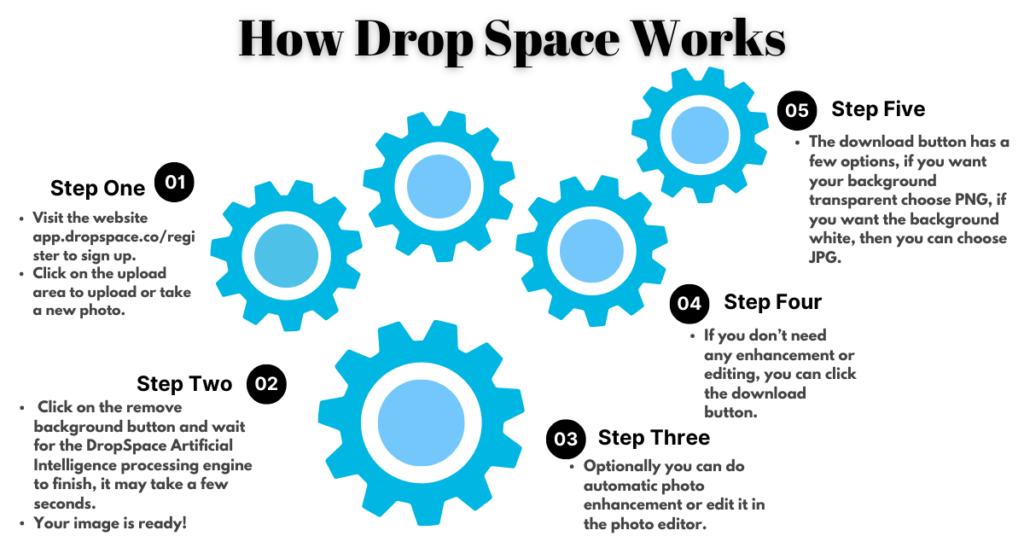
You can do this on your laptop or desktop computer.
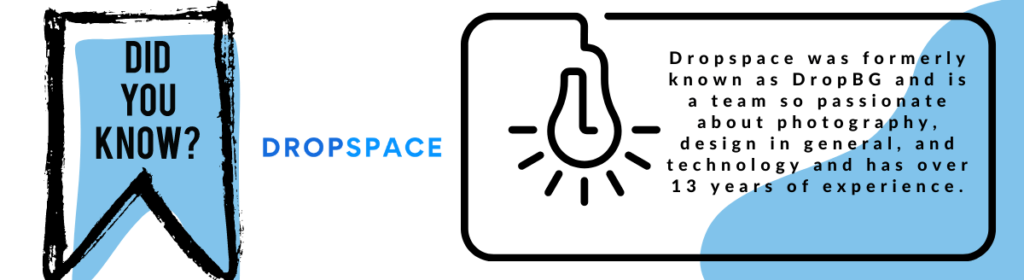
| Product Design – 4.7/5 |
| User Interface – 4.6/ 5 |
| Ui / UX – 4.7/ 5 |
| Overall Performance – 4.7/ 5 |
Editing your photos in a few seconds is a quick way to get consistency in your photography and with amazing results.
Users can save hours every month and best of all it’s free.
Sign up for free and use it to improve your photos.
With Dropspace, users can unleash their creativity with our easy-to-use photo editor.
Easily crop, resize, rotate, apply filters and much more straight from your browser using your computer.
This background remover helps you create the perfect image for your social media accounts or your product listings.
Dropspace has a simple-to-use photo editor that helps you do just that and more. Works smoothly on your laptop or desktop.
TheWebAppMarket is the leading ratings and reviews platform for web apps, mobile apps, software solutions, and digital service providers. Besides offering top-notch online marketing solutions to global brands and startups, we also offer affordable ASO services for app developers. So if you are a fellow app entrepreneur looking to get your app reviewed by TheWebAppMarket, get in touch today.
Digital Samba is your secure video conferencing software that makes work easy. Get started with Digital Samba web conferencing platform today.
Continue Reading Digital Samba: Unique Secure, Feature-Rich Web Conferencing, and API Tool
FineCam is an AI-powered webcam software and video quality enhancer.
Continue Reading FineCam: A Great Way To Bring Your Videos To Life
ContentFries is the #1 tool for content creators to create compelling and engaging content.
Continue Reading ContentFries: The Best Tool To Create Content Pieces In Minutes
TheWebAppMarket presents 1 hour Photo, a photo app that lets you print pictures and get them within the hour.
Continue Reading 1 Hour Photo: Transform your Amazing Memories into Stunning Prints
LogoAi is an online logo maker that creates your brand identity, and logo seamlessly.
Continue Reading LogoAi: Creating Beautiful Designs Effortlessly
TheWebAppMarket presents Vidds, a fun and easy way to take your video creation and editing to the next level.
Continue Reading Vidds: The #1 Exciting Way to Make Fun Memories with Videos
TheWebAppMarket presents a list of verified websites working to provide real authenticated instagram followers and many other services to boost your Social Media.
Continue Reading The Ultimate sites to buy real Instagram followers in 2023
The 11 Most Innovative Apps for Remote Working In 2023 improve your work efficiency with unique features that make your life easy!
Continue Reading The 10+ Most Innovative Apps for Remote Working In 2023
TheWebAppMarket is back with amazing apps that the developer in you would love to use. Read below to know about the top note-taking apps for developers in 2023.
Continue Reading 10+ Free Note Taking Apps For Developers Must Have in 2023
The WebAppMarket is back with amazing video editing websites you would love to use. Give a try to these best video editing websites available today to give your footage a professional look.
Continue Reading 10+ Best Free Video Editing Software Platforms in 2023 with TheWebAppMarket
TheWebAppMarket brings amazing websites and tools that you need in your daily life but don’t know about! Increase your productivity and creativity with these over-the-top websites!
Continue Reading 10 Cool & Interesting Websites that you won’t believe exist in 2023
TheWebAppMarket presents apps that will help you organize your ideas, regulate your expenses and handle daily business activities like a pro.
Continue Reading Top Mobile Apps that Assist in your Daily Business Activities in 2023
If you’ve got a physical store and are planning to switch or grow as an ecommerce business, FatBit solutions knows just to launch you with bang.
Continue Reading Glorium Technologies Company Profile – The Best App & Software Development Company
Softermii is a full-cycle product development company with in-depth expertise in innovative software. Their team implements technology while being focused on your business goals and working in close cooperation with the customer.
Continue Reading SOFTERMII Company Profile – Unique Software Development Company
TheWebAppMarket presents Miquido, one of the top app development companies offering the best web and mobile services, check out their verified profile with WAM
Continue Reading Dot Com Infoway Company Profile – Top Mobile App Marketing Company
TheWebAppMarket presents Miquido, one of the top app development companies offering the best web and mobile services, check out their verified profile with WAM
Continue Reading Miquido Company Profile – Top Mobile App Development Company
Looking for a flexible and tangible result for your app? Check out the verified profile of Inoxoft Company by TheWebAppMarket and find out all about them.
Continue Reading Inoxoft Company Profile – Top Mobile App Development Company
Being a part of Forbes 30 under 30, Atta.systems is one of the most trusted mobile app development companies. Check out the verified profile of Atta.systems by TheWebAppMarket and find out all about…
Continue Reading Atta.Systems Company Profile – Top Mobile App Development Company