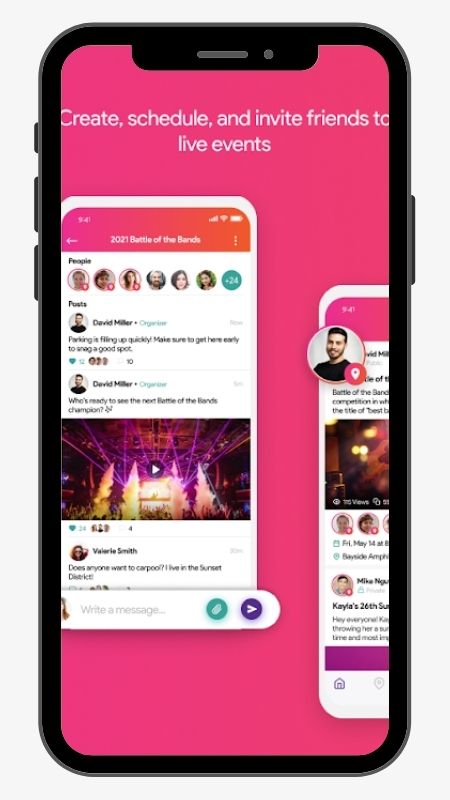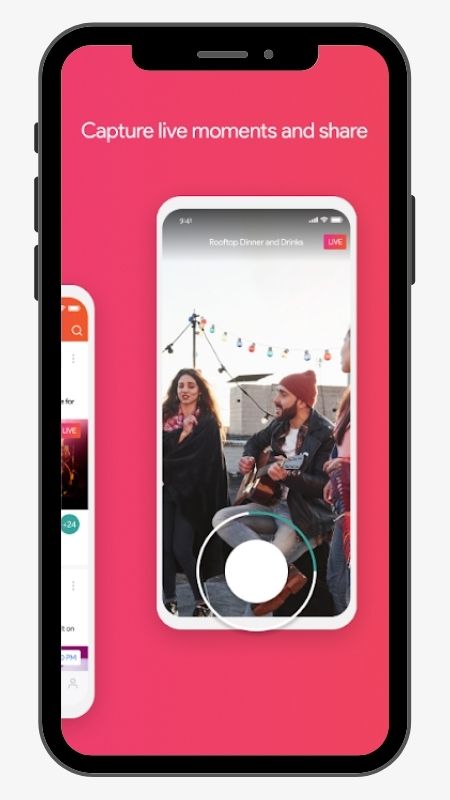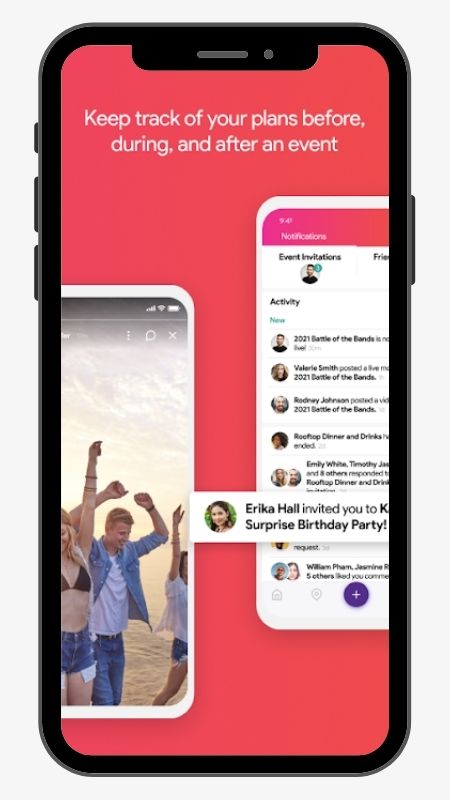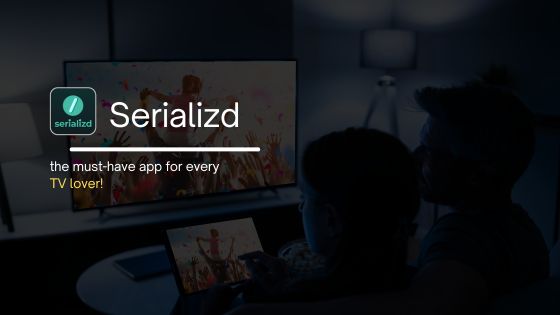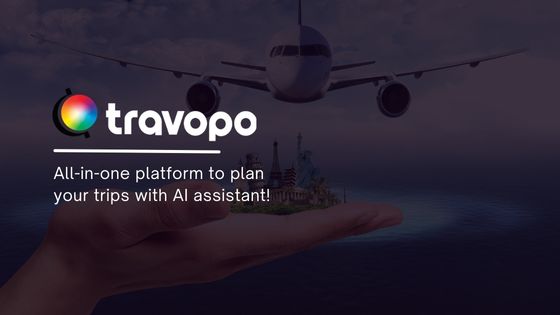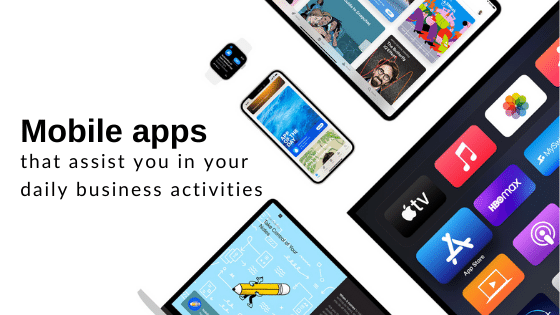Track, rate, and review your favorite TV shows. Join the conversation. With a lively community of 10k+ daily active users, Serializd is the best place to discuss the latest “Succession” episode or find…
Plans App: An Event Planner app for new experiences and friends
Introduction
Planning an event is not an easy task, and a successful event requires thorough planning. Especially when planning significant events like festivals, a minor logistical issue can sabotage the event’s success. Fortunately, there are hundreds of popular event planning apps available in the digital age today. These event planning apps offer features like reminders, calendars, and notes to help prepare for an event.
But in today’s app review of Plans, a top event planner app, TheWebAppMarket, presents the best event planning app for you and your friends that goes beyond offering reminders, notes, and a calendar. Plans event planner app makes socializing easy and fun.
Especially as we transition out of quarantined society, meeting up with friends, planning get-togethers, or even having fun in a social setting can feel disorienting and stressful. It’s been over two years since our lives fell into the new normal of social distancing, and now to come out of it can be easier with a bit of help.
What is Plans App?
Plans is a social event planner app that helps organize events and invite friends via text, email, event links, and share live events. Being cooped up inside our homes for over two years, the pandemic has created social anxiety in many. The thought of planning and attending gatherings with friends and family in person almost seems alien. Plans social event planner apps help ease off that anxiety by doing all the hard work.
Created by Plans Collective LLC, the popular social event planner app helps influencers, event planners, and others organize plans with a personal event organizer, keep track of attendees, and discuss event details. Users can use the Plans event organizer app to expand their social network by attending live events in their local network, anywhere in the world.
Users can share and download photos and videos from attended events and go live on the Plans social event planner app.
What makes the Plans app perfect for your plans?
Plans social event planner app offers three primary settings: organize, attend and share. Here’s a list of all available Plans features that make it perfect for anyone looking to create and join fun plans.
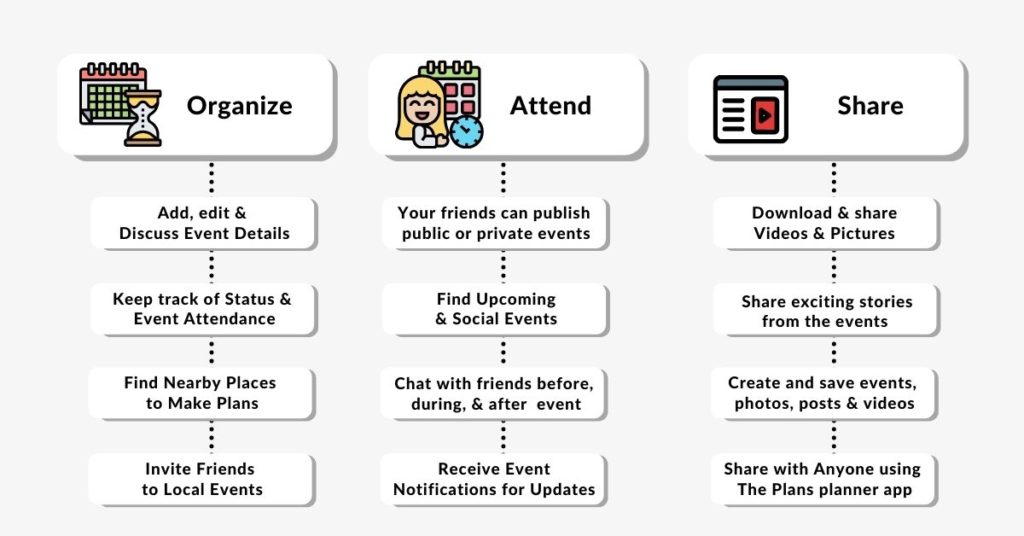
1. Organize
- The organizer can add, edit, event details, location, invited guests, time/date anytime, event options at any time.
- Event attendees can keep track of events using the real-time status shown in the event screen: Statuses such as “Started”, “Running Late”, “Cancelled”, “Live” and “Ended”.
- Guests are marked as live once they arrive at the event location. Guests will see a “You’re Here” or “Not Here” status in an event location depending on whether they have arrived or not.
- Organizers can browse the location screen to find nearby places to select as a location of where they will plan an event and invite friends.
- An organizer can invite guests using text, email, and link anytime. Guests who do not have a plans account will receive a text/email letting them know they have been invited to an event by the organizer and to download the plans app to RSVP.
2. Attend
- Your network of friends can publish private or public events that will appear in the feed (private will only appear if you are invited). You can browse your friend network, and join any social activities you like.
- Guests can chat before, during, and after a scheduled event. Users on plans can also send private and group messages to any users on Plans.
- Users are constantly notified of event updates and new posts, comments, likes, etc.
2. Share
- Guests can share photos or videos with anyone if it’s a public event or with guests if it’s a private event.
- As a guest arrives at an event location, and their status changes to “Live”, they will be able to post-event stories, sharing their experience at the event.
- You can save and share events, photos, posts, and videos with anyone using the Plans social event planner app.
Pricing
The app offers a free subscription with no in-app charges.
How to use the Plans event planner app?
Step 1: As an organizer, Plans app users can create an event with a few simple steps by adding the following details: an event cover photo or video, name, details, start/end date/time, location, caption, selecting people to invite (friends, contacts, emails), and event settings (public/private) or group chat (on/of).
Once an event is created, Plans app users can make any event edits and continue inviting people to the event. To invite more friends, users can send an event link generated at that time of event creation.
Step 2: As people start to RSVP at the event, they will be shown in different lists in the guest list (Live, Invited, Going, Maybe, Next Time). As guests start to accept invites, all guest attendees will be able to start discussions in the post section, chat and post photos and videos at any time.
At that time, once a guest arrives at the event location, a feature is unlocked where they can begin posting live moments, more commonly known as stories to the event.
Once an event ends, all event history, including posts and stories will be stored and can be re-visited in the future to relive the experience.
Why should users download it?
Over the past two years, connectivity has meant zoom calls and social media conversations. But now that the world is opening up again, it is time to escape the digital feed and get back to doing things in real life. Plans social planner app helps ease that transition by giving you a personal social event organizer.
You can use Plans as a popular party planning app to invite friends to festivals and breweries, or you can use Plans as a popular social event planning app to invite friends and family for dinner and picnics. There are several use cases for Plans.
Plans event planner app goes beyond organizing, as it offers several other hi-tech features that help you track and communicate with your friends before, during, and after an event. And you can record and share all the fun you have and share it with your social media network. The app is free and is only available for US citizens. So what are you waiting for? Get ready to be social once again in person with Plans.
Plans App User Testimonials
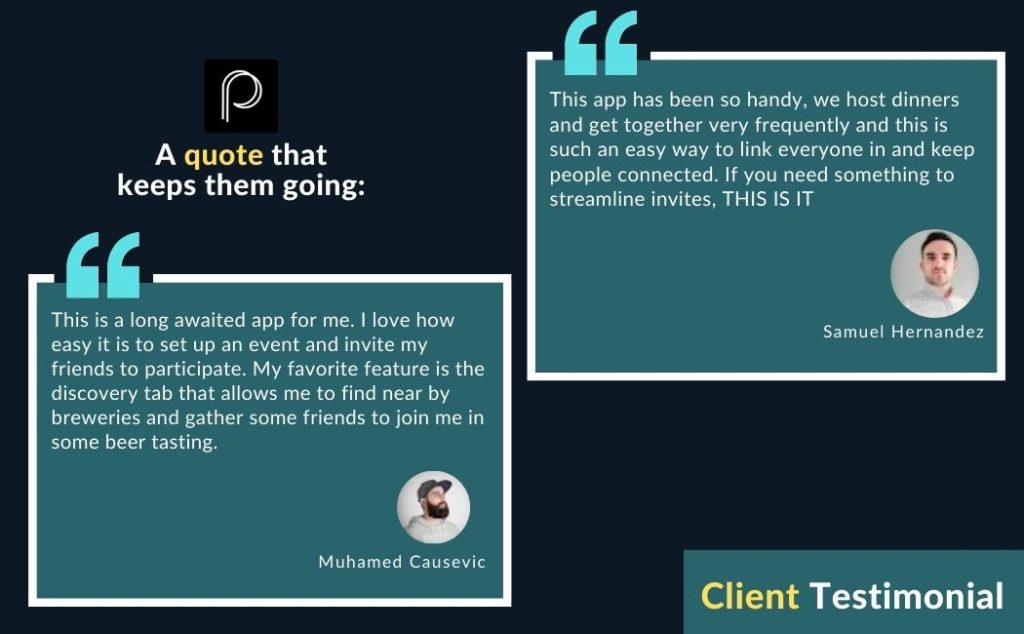
Ratings by TheWebAppMarket
| Design – 4.6 / 5 |
| User Interface – 5 / 5 |
| App Features – 4.7 / 5 |
| Overall Performance – 4.8 / 5 |
Join Plans App Community
About TheWebAppMarket
TheWebAppMarket is the leading ratings and reviews platform for web apps, mobile apps, software solutions, and digital service providers. Besides offering top-notch online marketing solutions to global brands and startups, we also offer affordable ASO services for app developers. So if you are a fellow app entrepreneur looking to get your app reviewed by TheWebAppMarket, get in touch today.
Similar Apps
Master the stock market with UpDown – Play Investing app. Engage in trading battles, predict stock prices, and learn from real market data. Compete in seasonal challenges and seize investment opportunities.
Continue Reading UpDown – Play Investing: Excellent App to Empower Your Virtual Investments
Visual Verbs: Spanish has a storage of over 6,600+ verbs where you can learn to conjugate verbs properly with tenses. No more doubts on your Spanish lessons.
Continue Reading Visual Verbs: Spanish: An Excellent App To Polish Your Conjugation Skills
Utopia: Utopia is an innovative software that protects users’ privacy as they surf the internet. Simply download it to your Windows, Mac OS X, Linus PC, or Android device and enjoy its amazing…
Continue Reading Utopia: Latest Encrypted Private Messenger With Multiple Features!
Travopo: Travopo is a platform that helps users to go on new adventures and aids them in planning their entire trip from start to finish with free travel tools and resources. Visit the…
Continue Reading Travopo: Unique Platform To Plan Your Trips With AI Assistant!
game shelf: Find, Track, & Attack your backlog with ease! Get started today.
Continue Reading game shelf: #1 Social Platform To Connect Gamers all over the world.
Trending Apps
TheWebAppMarket presents a list of verified websites working to provide real authenticated instagram followers and many other services to boost your Social Media.
Continue Reading The Ultimate sites to buy real Instagram followers in 2023
The 11 Most Innovative Apps for Remote Working In 2023 improve your work efficiency with unique features that make your life easy!
Continue Reading The 10+ Most Innovative Apps for Remote Working In 2023
TheWebAppMarket is back with amazing apps that the developer in you would love to use. Read below to know about the top note-taking apps for developers in 2023.
Continue Reading 10+ Free Note Taking Apps For Developers Must Have in 2023
The WebAppMarket is back with amazing video editing websites you would love to use. Give a try to these best video editing websites available today to give your footage a professional look.
Continue Reading 10+ Best Free Video Editing Software Platforms in 2023 with TheWebAppMarket
TheWebAppMarket brings amazing websites and tools that you need in your daily life but don’t know about! Increase your productivity and creativity with these over-the-top websites!
Continue Reading 10 Cool & Interesting Websites that you won’t believe exist in 2023
TheWebAppMarket presents apps that will help you organize your ideas, regulate your expenses and handle daily business activities like a pro.
Continue Reading Top Mobile Apps that Assist in your Daily Business Activities in 2023
Verified B2B Service Providers
If you’ve got a physical store and are planning to switch or grow as an ecommerce business, FatBit solutions knows just to launch you with bang.
Continue Reading Glorium Technologies Company Profile – The Best App & Software Development Company
Softermii is a full-cycle product development company with in-depth expertise in innovative software. Their team implements technology while being focused on your business goals and working in close cooperation with the customer.
Continue Reading SOFTERMII Company Profile – Unique Software Development Company
TheWebAppMarket presents Miquido, one of the top app development companies offering the best web and mobile services, check out their verified profile with WAM
Continue Reading Dot Com Infoway Company Profile – Top Mobile App Marketing Company
TheWebAppMarket presents Miquido, one of the top app development companies offering the best web and mobile services, check out their verified profile with WAM
Continue Reading Miquido Company Profile – Top Mobile App Development Company
Looking for a flexible and tangible result for your app? Check out the verified profile of Inoxoft Company by TheWebAppMarket and find out all about them.
Continue Reading Inoxoft Company Profile – Top Mobile App Development Company
Being a part of Forbes 30 under 30, Atta.systems is one of the most trusted mobile app development companies. Check out the verified profile of Atta.systems by TheWebAppMarket and find out all about…
Continue Reading Atta.Systems Company Profile – Top Mobile App Development Company