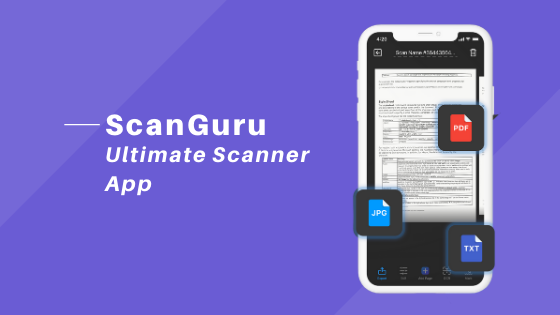
ScanGuru: The Ultimate Scanner App for you
ScanGuru: The Ultimate Scanner App for you
Pdf’s or JPEG’s in itself are a very important form of documents.
They present a universal way to store and communicate documents across a wide variety of machine configurations, operating systems, and communication networks, without any font or other technical glitches. These documents are viewable on any display and printable on any modern printer.
Since we all are a part of a digital era, wherein all information, images, etc. can be shared digitally with a single click. But, with the plethora of device and platform options available; the document types may or may not adhere to every device requirement. As a result, the user may encounter syntax issues.
Sounds like a problem?
But, relax as TheWebAppMarket outlines the ScanGuru app, which is your ultimatum for the situation.
It simplifies life for millions of people, making them more productive at work and solving real problems with its exclusive features.
Let’s explore further what this app has to offer.
What is ScanGuru App?
ScanGuru (released in 2019) is a lead product (more than 7 million downloads in 2020) that assists users to transform their iPhone into a powerful portable scanner that fits into a pocket.
With ScanGuru people become more productive at work and achieve their goals faster.
The app had proven especially helpful during COVID quarantine (sudden remote work cut people’s access to all office equipment).
Moreover, the ScanGuru team is deeply focused on customer experience and continuously conducts usability testing and customer research.
Apart from creating scanning, the ScanGuru also enables users to save and archive images anywhere anytime.
Earlier, this process required heavy and intricate copier machines and accepted computer platforms. The ScanGuru OCR (“optical character recognition”) allows users to scan a document and the mobile app can extract the words from the document.
Thus, turning your phone into a powerful mobile scanner that fits in your pocket!
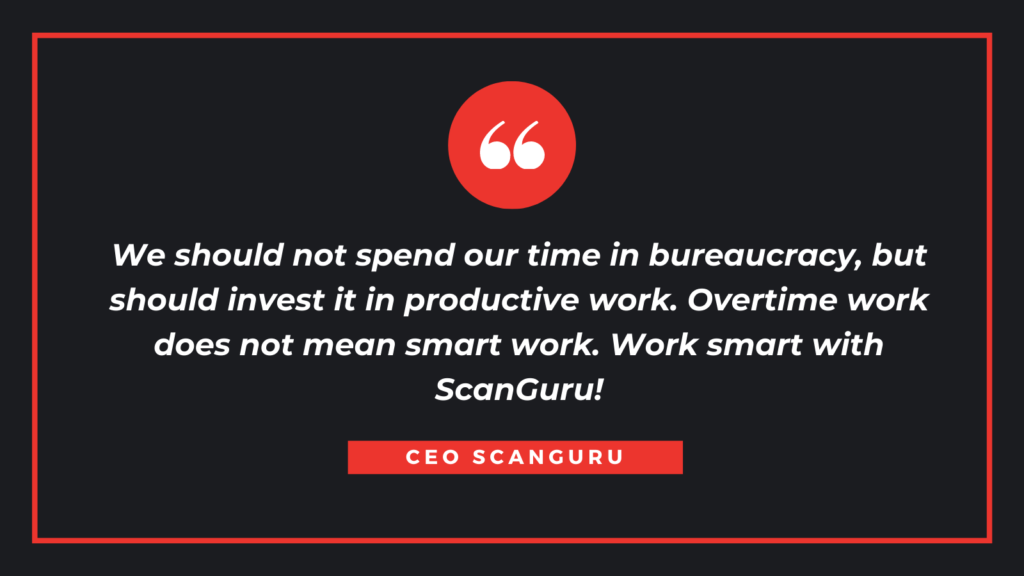
Key Features of Scan Guru App:
Scan Guru possesses a lot of useful features to build a better working world.
- Scan to high-quality PDF or JPEG
- Share docs via email or messengers, save scans to Camera Roll or print with any Wi-Fi printer
- Sign documents in a few taps
- OCR (convert any scan into text)
- Save your scans in black and white, grayscale, or color
- Highlight the key points with annotations.
- Multi-Page Scanner
- An automatic border detection for any scannable object
- Touch/Face ID or pin code protection
- You can scan everything you need: Business documents: agreements, invoices, letters, IDs.
- An unlimited number of scans and folders.
- Text Recognition (OCR)
- Allows signature, Watermark, Stamp, Annotation
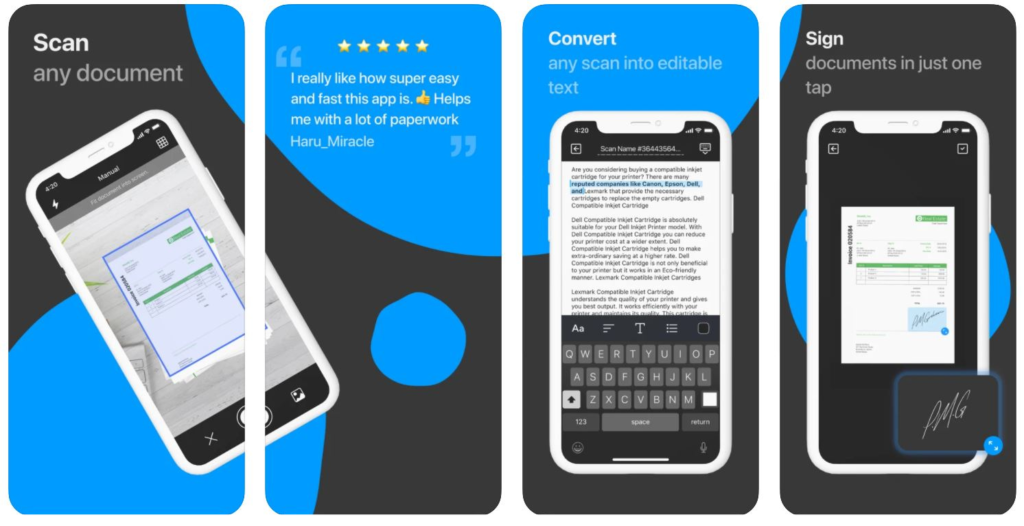
Costing and Pricing of Scan Guru:
The basic Scan Guru feature is completely free to use. However, if you want to use premium features, like an unlimited number of scans, Text Recognition (OCR) function, Signature, Watermark, Stamp, and Annotation you can try their 7 days Free trial for 6.99/week.
Also, it provides yearly as well as lifetime access of USD 59.99 and USD 69.99, respectively.
What can you do with Scan Guru?
ScanGuru allows users to sign a contract quickly, send an invoice, etc., translate handwritten notes into a text version (including hieroglyphs), add a watermark. Moreover, it also provides a built-in text editor and assists users to transform their phones into portable scanners.
Besides scanning and saving formal documents users can make ‘to do’ lists, useful lists, for example, places to visit, dishes to try, etc.
Furthermore, it’s important to mention that all the documents are safe (Face ID provided).
Collectively, with this multifunctional scanner app users can:
- Scan document
- Edit the scanned document directly;
- Share docs via email, messengers, clouds, etc;
- Add watermarks and annotations.
- Extract text from any image or docs, convert handwritten text into editable one by built-in OCR (Optical Character Recognition) technology.
All this can be done on the go without the use of an Internet connection.
Summary of ScanGuru App Review:
ScanGuru is your go-to assistant that saves your time for things that matter the most. Since ScanGuru team is consistently conducting usability tests and updating new features to enhance the scanning experience, the quality of documents, and the selection of features for users.
With a simple, intuitive interface, easy creation and storing options as well as robust conversion process algorithms; the best scanner app is a must-have for businesses and home users alike that work on the development and sharing of documents.
Due to its high level of usability and productivity, this scanner app has been downloaded more than 7 million times this year (15 million in total) and is constantly receiving amazing feedback from users.
Alternatives to ScanGuru:
Here are some of the major competitors of the ScanGuru app, which are as follows:
- Adobe Scan
- Microsoft Office Lens
- Notebloc Scanner
Additional Details about ScanGuru:
Below-mentioned are the additional details of ScanGuru including their official social media handles as well:
| Founder: GM UniverseApps Limited |
| Founded: 2019 |
| Social Media Presence: N/A |

