
Camera M: A Pocket DSLR For Shutterbugs
Camera M: A Pocket DSLR For Shutterbugs
The best camera you can use is the one that’s always with you, right in your pocket. And if the phone in your pocket is an iPhone, you’re lucky to have one of the best mobile cameras around.
Though an iPhone’s Camera app doesn’t give you that much creative control. Honestly, the better you get at iPhone photography,more the apps you require!
Though, there are hundreds of iPhone camera apps available, but not all of them offer the functionalities that you look for.
Get the most out of your iPhone cameras as TheWebAppMarket has uncovered the best camera app to add expanded editing capabilities, filters, and features that most people only expect from high-end DSLR cameras.
The Camera M app consists of some of the great tools to have in your arsenal which will assist you to take photography to the next level.
Let’s explore in detail what the Camera M app has to offer.
What is Camera M?
Camera M offers powerful manual controls similar to DSLR cameras. It is specifically designed to achieve the highest image quality from iPhone and iPad cameras. Moreover, it specializes in RAW capture (along with third party app) and Portrait depth photography.
Additionally, it supports various formats from .jpeg to HEIF. It’s a complete package for the photographers. Just by trying its white balance tool, you can come to a quick realization of its power. If you understand the importance of being able to set a custom white balance in your images look no further, Camera M’s white balance tool makes Filmic Pro’s feel like an amateur’s toy.
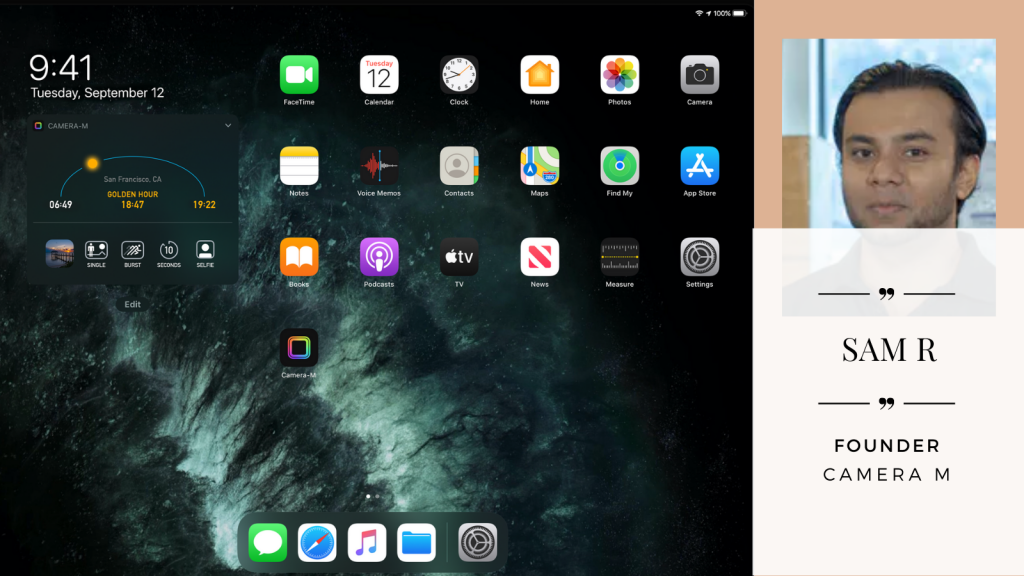
Key Features of Camera M:
Camera M is filled with so many great features to take full advantage of the device hardware. We are casting a shadow on some of the highlighted ones that set it apart from its competitors:
- Neural image processing with Deep Fusion and Smart HDR
- Max Image Processing for best image quality
- RAW, HEIF, JPEG, PNG, and TIFF image format choices
- Portrait mode uses the camera to create a depth-of-field effect
- Dual/Triple Photo mode on Camera M offers a native image from each camera with a single tap. For example, on iPhone 11 Pro, this mode captures three 12 MP images from each camera with a single tap.
- Support Raw+JPEG and other formats in bracket mode along with multiple exposure points of interest.
- Intelligent and Smart focus tracking
- Optional 4x magnifier with live focus peaking assistant
- For clipped areas- live highlight and shadow alerts assistant
- Live RGB Luminance histograms
- Precise White balance adjustments with a manual gray card mode
- Siri Shortcuts
- Widget with golden hour information as well as sun position for your current location
- Detailed technical specifications of your device’s cameras
- Broad-spectrum Exif metadata for every detail associated with an image
- An uncompromising approach to user experience in landscape orientation
- True one-handed control on all iPhone devices
- Built for incredibly quick launches and responsive controls
- No additional purchases or subscriptions to worry about
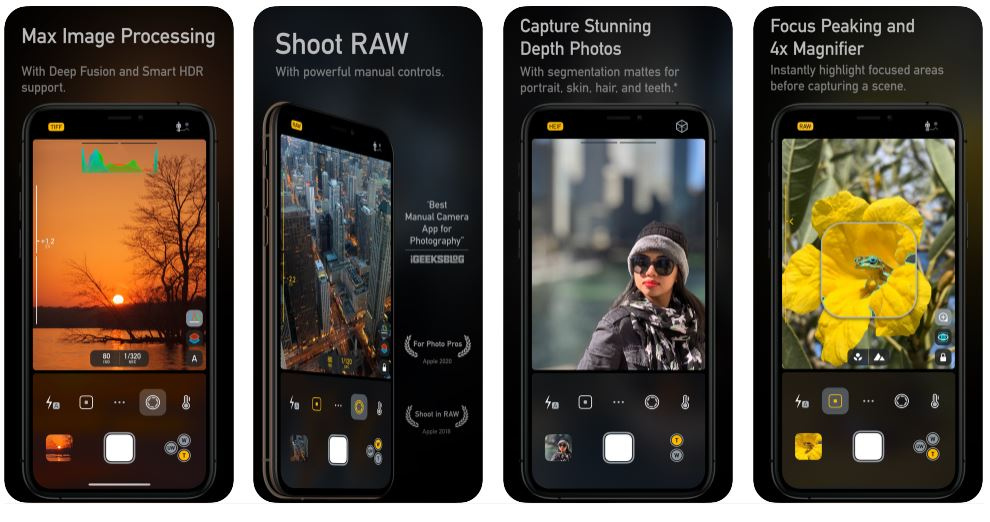
Costing and Pricing of Camera M
You can install the app for only $3.99 from the Apple Store. The Camera M team wanted to make sure that nothing caused distractions, so no filters shall get in the way, and no in-app purchase gimmicks to worry about.
What can you do with The Camera M?
Camera M offers its users to manually white balance temperature control – 2000 to 10,000 Kelvin, red and green tint control, live RGM luminance & RGB histogram, tungsten, fluorescent, daylight, cloudy and shade presets. In addition, it provides various shooting modes like depth photo, dual/triple photo, live photo, bracket, burst, or timer with 2s/5s/10s/30s increments.
Moreover, you have camera controls for bias control with exposure offset gauge, ISO and exposure duration adjustments, ISO priority mode with semi-automatic exposure duration, and semi-automatic ISO.
Camera M is exclusively powered by native frameworks and APIs which makes it responsive and efficient – from its small downloading size to its superb launch phase.
Summary of Camera M App Review:
Don’t misunderstand the simple UI of Camera M as it packs a punch as far as features are concerned. Control features such as APIs, ISO, and shutter speed are available at your fingertips. And this is just the tip of the iceberg, the list of amazing features it offers is quite long.
The best part is that Camera M fully adapts to your device’s camera. By using Smart HDR, Deep Fusion, and Dual/Triple photo mode on supportive devices, it unimpeachably amalgamates the hardware and software.
So, all the paparazzi out there. What are you waiting for?
Install Camera M today and share with us some of your breathtaking shots.
Alternatives of Camera M
Below mentioned are the best camera apps for iPhone photography
- Built-In iPhone Camera App
- VSCO App.
- Camera+ 2 App
Additional Details of Camera M
Below-mentioned are the additional details of Camera M including their official social media handles as well:


