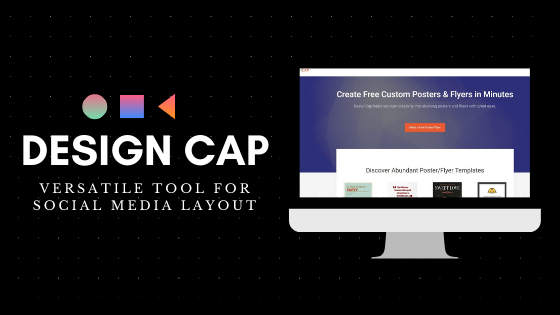
DesignCap: Versatile Tool for Social Media Layout
DesignCap: Versatile Tool for Social Media Layout
Today, we live in an era of eye-catching images and it has become very important to make good-looking graphics.
Why?
Because social media platforms tend to favor content that is visual appealing.
It doesn’t really matter whether you are an editor, a web celebrity, a content creator, or an office worker. TheWebAppMarket has found a free design tool known as DesignCap that you can use easily for designing graphics online.
What is DesignCap?
DesignCap is a versatile graphic design platform that provides the tools for creating various graphics for different purposes.
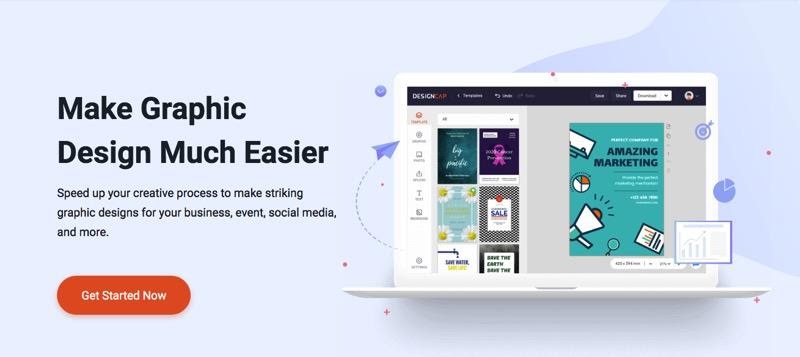
The built-in rich templates allow you to make eye-catching content like:
- FB covers
- IG posts
- YouTube channel covers
- And even infographics, presentations, reports, business cards, posters, advertisements, and charts, etc.
You can easily produce your work by applying and customizing templates.
Main Features of DesignCap
As we are done the basic explanation of what actually is DesignCap, let’s take a look at the key features:
1. Thousands of Templates
There are currently the following themes for you to choose from: PPT templates, Facebook covers and advertisements, Instagram graphics, YouTube covers, menus, business cards, reports, posters, infographics, brochures, invitation cards, email cover images and many more.
After entering the website, it is recommended that you first register a free account, and then you can start using it.

On the template page, there are all supported template types, from digital to graphic design. It is quite rich. Choose the category you want to get started.
The first is the PPT, which is commonly used by office workers or students. DesignCap provides a lot of professional PPT templates, allowing you to apply it with one click, even if you only want to use some of the pictures.
After you choose a template you like, you can enter the editing mode by clicking it. You can easily change the text or background without having to be tired of typesetting.
2. Ease of Use
The intuitive interface and tools allow anyone to design like a pro. With drag and drop features, users can produce custom designs in minutes without difficulty.
3. Abundant Elements
DesignCap offers over one million pieces of photos and icons to choose from. Besides, you will have a vast collection of pre-built charts, modules, fonts, and colors to enrich your designs.
Cost And Price of DesignCap
DesignCap offers a free version as well as another two premium packages.
For free, there are limitations on the number of templates and icons. You can save up to 5 designs in the cloud but will have unlimited JPG downloads.
In the Basic plan, you have unlimited templates, icons, modules, and high-resolution PNG & PDF downloads. You can upload 100 images and save up to 100 designs.
In the Plus plan, you will have all the premium features in Basic but can upload 1000 images and save up to 1000 designs.
What Can You Do With DesignCap?
There’s a lot you can do with DesignCap, let me tell you what this online design tool can be used for:
1. Card
If you want to surprise your friends and family during the holiday or special occasions, you might as well use the card templates to make a card for each other! There is a variety of practical card types built-in. You can also change the text, color, or background at will. Compared to buying a card at a bookstore, if you make one yourself, the other party will definitely think you are super caring.
After making it, click Download to save the card. You can also choose to save it as PNG, JPG or PDF, and then print it out.
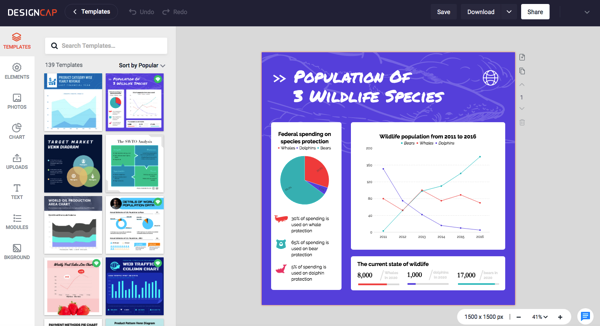
2. Menu
If you want to design a menu yourself, but there is no clue, DesignCap also has several built-in templates for you to choose, you only need to change the item and price.
3. Business card
Want to design your own business card? No problem, choose a design you like after entering the business card category. You can upload a personal picture or logo, which is very convenient and can be completed in a few minutes.
4. Social Media Banners and Covers
The great thing about DesignCap is that it provides many templates that content creators or editors will need, such as YouTube channel covers, Facebook ads or covers, Twitter cover, and various social media templates.
Even if you are a beginner in graphic design, you can apply and produce beautiful covers and banners for their social media channels.
5. Instagram Post
Young people’s favorite social platform Instagram is full of pictures shared by users around the world every day. If you want to make your posts more prominent, you can go to the Instagram Post category to easily complete a design that attracts others’ eyes.
Summary of DesignCap Review
DesignCap is a very convenient and practical online design website with a ton of functionalities to offer its users.
Whether you simply like to share your life with pictures, or are an editor, influencer, and content creator, you can try this free design tool to make great attractive content for your social media accounts.
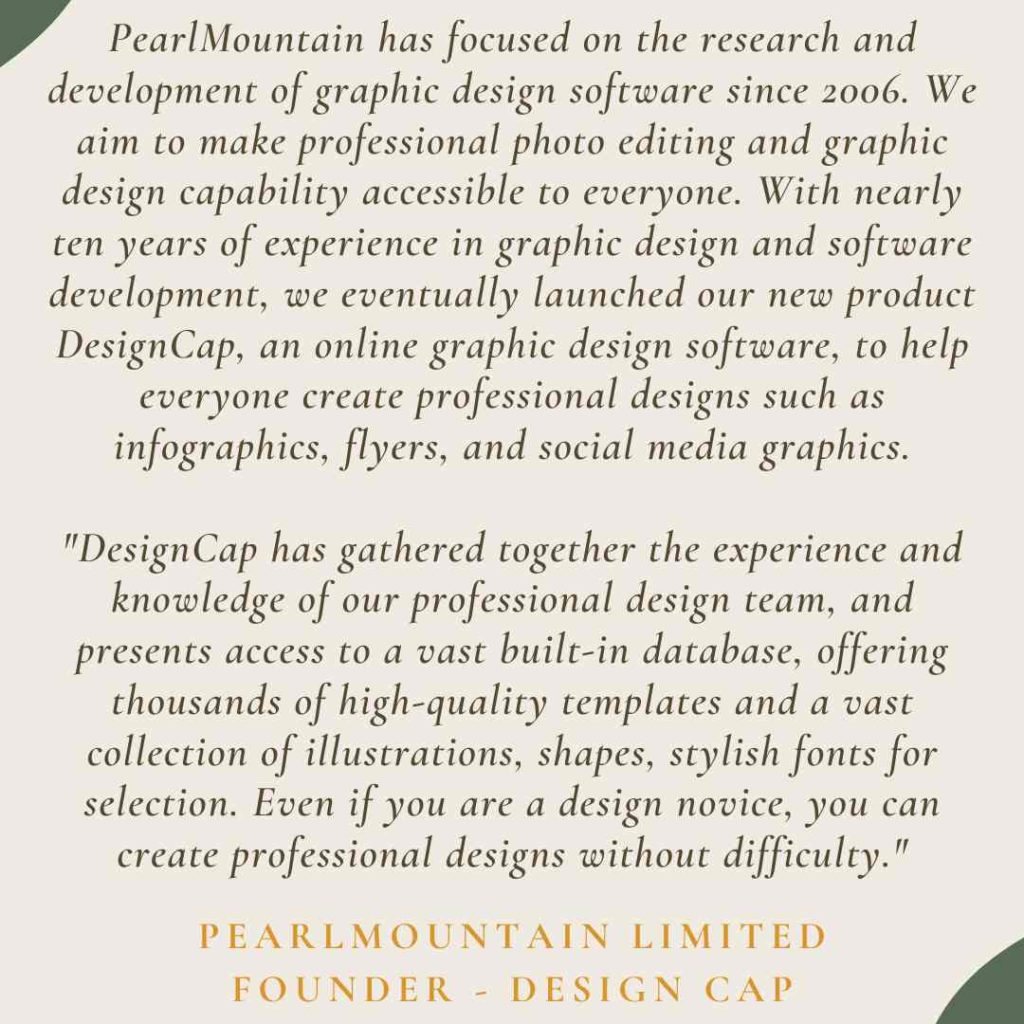
Alternatives of the DesignCap
Here are some of the major competitors of Design Cap, which are as follows:
- Canva
- Crello
- Dezo
- PosterMyWall
- FontPair
Additional Details of DesignCap
Below-mentioned are the additional details of DesignCap tool including their official social media handles as well:
