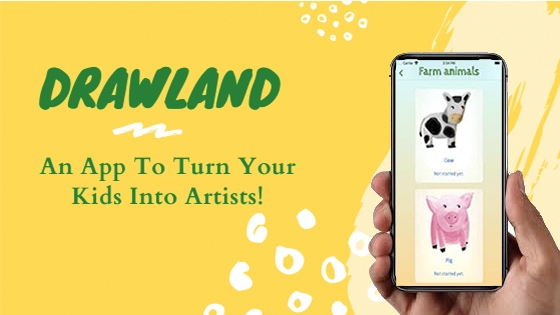
Drawland: An App To Turn Your Kids Into Artists
Drawland: An App To Turn Your Kids Into Artists
Have you ever thought why there are only a handful of Artists globally?
That’s simple! Because not everyone can have that artistic point of view in them. It’s a special skill that could take years to acquire and sometimes even a lifetime.
But…what if we tell you that there’s a mobile app that can help you in training your kids and enhance their drawing skills from a very young age.
That’s right! Our team at TheWebAppMarket came across one such amazing app and we decided to share our findings with the internet. To know more about the app, keep on reading our Drawland review.
What is Drawland?
Drawland can be described as an educational app but with a fun twist. This iOS app helps you by breaking down the basic steps involved in the drawing process. Thanks to its step-by-step guide, users, especially kids, can easily walk through the process of creating a drawing.
And that’s not it, Drawland also keeps on checking and evaluating the drawings made by the users. So that means, throughout your drawing session Drawland will provide you with constant feedback related to your art.
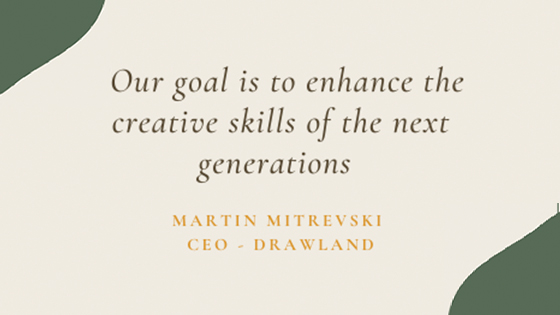
Main Features of Drawland App
Now that we know what exactly the app is about, let’s move forward with this Drawland review and explore the features that are currently being offered by this drawing application:
- Step-by-step guide for drawing
- Constant feedback on drawing’s progress
- Wide range of numbers and letters available
- Access to a variety of objects like animals and fruits
- Option to choose between 200+ sketches
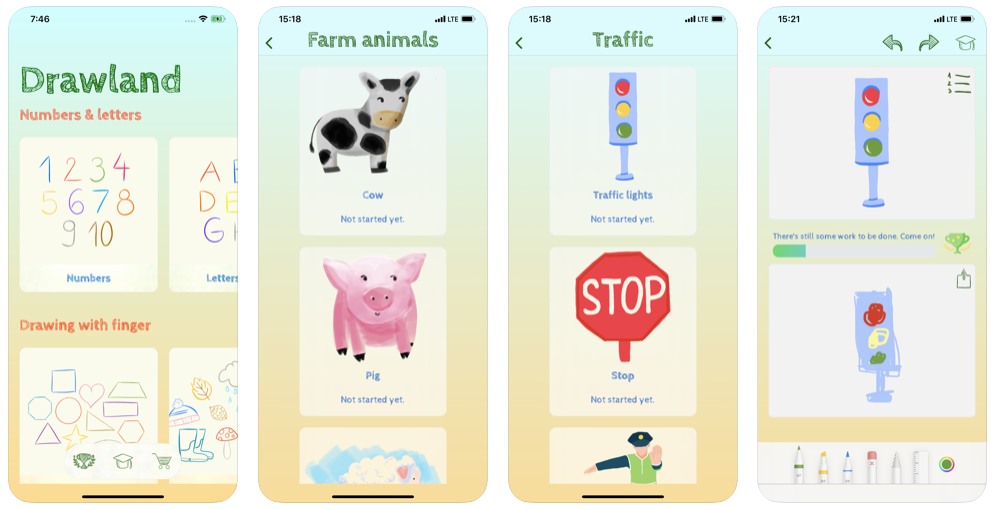
These are the primary features that contribute to making Drawland one of the best drawing apps for kids out there.
Cost And Pricing of Drawland App
Although the drawing app is free to download from the Apple App Store, it does have the option for In-App Purchases. Here are all the bundles that are available in the in-app purchase option of Drawland app:
- Letters Bundle 2: $0.99
- Letters Bundle 3: $0.99
- Christmas Bundle: $0.99
- Traffic Bundle: $1.99
- Magic Land Bundle: $2.99
- Fruits Bundle: $1.99
- Safari Animals Bundle: $1.99
- Farm Bundle: $2.99
- Flags Bundle 2: $0.99
- Space Bundle: $1.99
What All You Can Do With Drawland?
There’s a lot you can do with Drawland, let me tell you what this app can be used for:
- The App Can be used by preschoolers for alphabet drawing practice
- Helpful in improving the motor skills of kids
- With easy-to-use tools, anyone can learn drawing techniques
- Teaches watercolor, flat design, and color pencil drawing approaches
As per our Drawland review, this app can turn out to be a go-to entertainment app while you are stuck at home or when you are trying to learn drawing as a new hobby.
Summary of Drawland App Review
There’s no denying that the
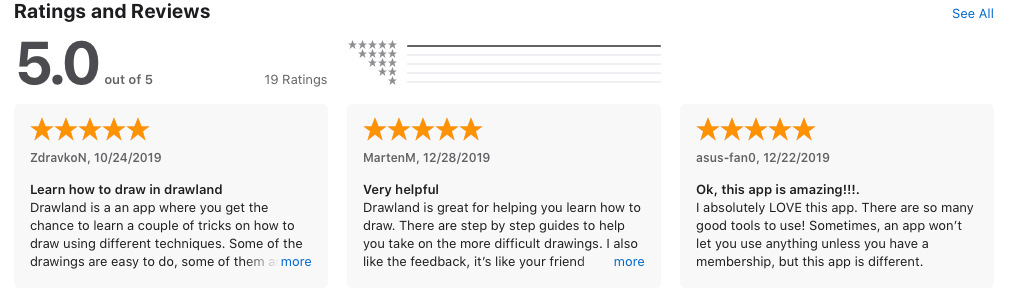
One thing that you need to remember about this app is that the key audience here is the children hence the majority of basic kid-themed bundles. We hope that in the future, Drawland will update their bundles with respect to adults, this can also assist them in creating a strong appeal for the mature audience as well.
Alternatives of the Drawland App
Here are some of the major competitors of Drawland app, which are as follows:
- Drawy
- SketchBook
Additional Details of Drawland
Below-mentioned are the additional details of Drawland app including their official social media handles as well:
| CEO: Martin Mitrevski |
| Founded In: 2019 |
| Social Media Presence: Facebook |
