
FlashScan: Scan Documents With A Click
FlashScan: Scan Your Documents With A Simple Click And Save Process!
FlashScan is a user-friendly document scanner app that scans all types of documents in a flash. It is also a QR and Barcode scanner app that accurately scans any code. Also, you can extract text from images with a robust OCR tool.Turn your device into a portable scanning machine with FlashScan.
It is a one-stop scanning solution that allows easy navigation with a straightforward interface. With brilliant post-scan filters and other functionalities, it becomes the best PDF scanner app. Generate clear and sharp scans with this go-to scanning solution. It is quick, accurate, and on the spot! With FlashScan app scanning is just a tap away!
Read the in depth app review created by TheWebAppMarket to know more about FlashScan App.
What is the FlashScan app?
FlashScan is a comprehensive PDF scanner app that scans all types of documents, QR codes and Barcodes in no time. Users can convert saved Jpeg images to PDF formats. It uses your device’s camera to take photos and generates a digitized version of documents in no time. With this professional mobile scanner, everything is scan-able.
An inbuilt OCR, easy Share, Save, Rename, Delete functionalities and other smart tools make FlashScan a must-have Android app. With the right combination of pro technologies and a simple interface, FlashScan gives you easy and the most professional scanning experience. Need to scan documents? With FlashScan it’s just a tap away!
Main Features of FlashScan App
FlashScan is a multifunctional scanner app. Document scanning, extracting text with OCR and scanning QR and Barcodes are three primary functions of the app. FlashScan generates crisp and clear scans and every type of document is scan-able with this app. Users can anytime share, save, rename, delete and rescan any files and documents.
It also offers an intuitive OCR feature that recognizes text from any images. The OCR also assists to save it as plain text and helps you to translate extracted text from English to other languages.
This app is the most accurate QR code and Barcode scanner app. It also offers brilliant post-scan filters “Favorite Documents “ and “Sort By” features.
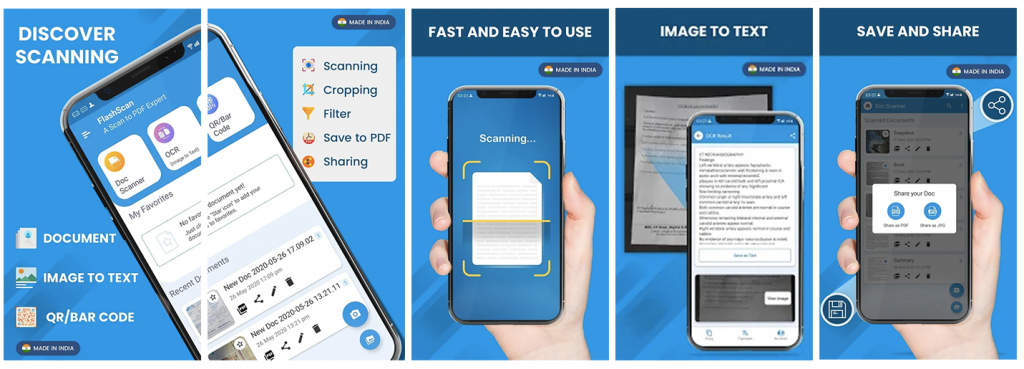
Cost and Pricing of FlashScan:
Generally, a decent scanning app charges a high price to give you the best scanning experience. The more features an app offers the more costly it becomes from the user point of view.
However, who can resist multiple functionalities in an app? We all need a pro scanning app with all the latest features. And that will charge very high. But the case of FlashScan is totally different. It is an absolutely free PDF scanner app. However, you need to upgrade for premium features.
FlashScan charges INR 299 and users can anytime upgrade to get watermark-free PDFs. Spend INR 599 and upgrade to enjoy add-free scanning.
What You Can Do With FlashScan App?
Users get multiple advantages with a FlashScan app. You can anytime scan any types of documents with your Android device using the FlashScan app. Also, you can enhance the scanned results with professional post-scan filters. Users can get easy image to text conversion with the OCR tool. We can also translate extracted text from English to other languages.
One can anytime scan QR codes and Barcodes. Get easy access to your frequently used documents by marking them ‘Favorites’. Sort your documents with name and time. Scan, share, save, rename and delete any files and folders effortlessly with FlashScan. With other useful features FlashScan helps you to ease out the scanning process.
Summary of FlashScan App Review
The FlashScan being one of the quickest document, QR and Barcode scanner app permits users to scan documents, convert documents to PDF configuration as well as share them with their clients and companions in the most precise, user-friendly manner that to on the spot! Apply professional filters to enrich scanned results.
Alternatives of the FlashScan App
Here are some of the major competitors of FlashScan app, which are as follows:
- Adobe Scan
- Microsoft Office Lens
- Notebloc Scanner
Additional Details of FlashScan
Below-mentioned are the additional details of FlashScan app including their official social media handles as well:
| CEO: Innovana Techlabs Limited |
| Founded: 2020 |
| Social Media Presence: Facebook |

