
Fragments OCR: Digitize Paperwork
Fragments OCR: Digitize Paperwork
Fragments OCR as the name suggests unites the power of OCR technology in the cloud along with real-time data sync. Download the mobile app, create an account, and begin scanning your documents, receipts, books, and more with ease. With nothing additionally, text fragments will be accessible to you right away on any browser-supported device.
Read the detailed App review of TheWebAppMarket to know more about this amazing scanner App.
What is Fragments OCR?
Fragments OCR is a text scanner app, similar to apps such as Camscanner And Microsoft Office Lens. You can use OCR to scan text, labels, books, documents, and more. The great thing about this app is that once you scan anything, it is immediately available to you on any web-supported device.
That means, you can turn your phone into a powerful scanning tool, while you use your laptop or tablet to put the text you just scanned to use right away. You do not need to have an iCloud, Google Drive, or any cloud service as a prerequisite – Fragments will handle everything for you.

Main Features of Fragments OCR
Here are some of the key features listed below:
1. Scan any text
- Scan documents, receipts, books, and anything that has legible text on it
- Upload images from your camera roll to scan
- Extremely quick – scan & sync only takes a few seconds
2. Real-time sync, no configuration required
- All of your scanned images are saved in the cloud*
- See your fragments immediately in the web app – scans are synced with little delay
- Transform your phone into a mobile scanning power tool, while still using your laptop or tablet to utilize scanned text for documents and notes.
3. Transform your text
- All scanned version is split up into “fragments”, based on their proximity in the image
- Edit, delete and re-order fragments
- Copy text to clipboard
- Search for text on Google (opens a web browser)
- Share text via iMessage, SMS, email, social (Facebook, snapchat, twitter, Instagram), notes, and more
*Only available in Pro, and Super User
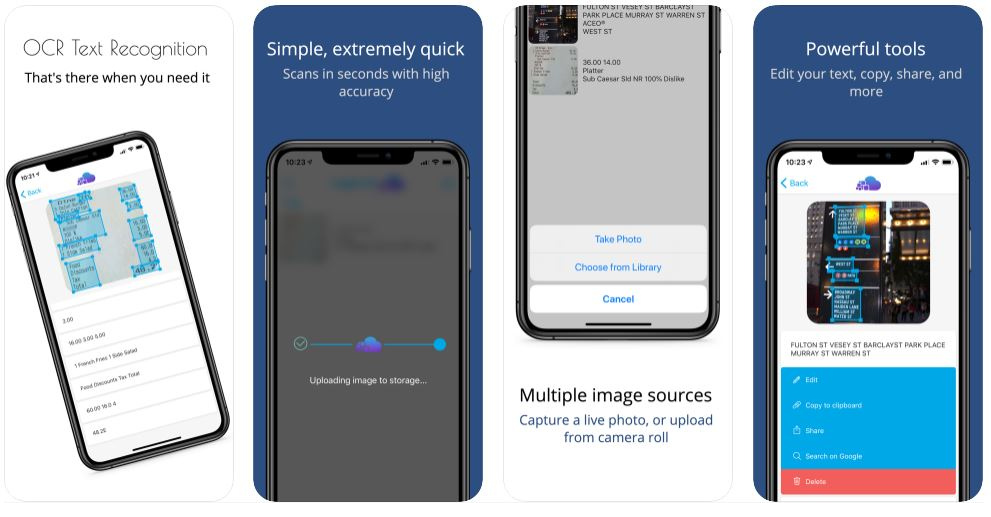
Costing & Pricing of Fragments OCR App
Fragments OCR offers three subscription-based plans, as well as a free version to get you started right away.
1. Light (USD 1.49 monthly)
- Scan up to 10 images
- No Ads
2. Pro (USD 5.99 monthly)
- Scan up to 100 images
- Real-time sync
- No Ads
3. SuperUser (USD 17.99 monthly)
- Scan up to 500 images
- Real-time sync
- No Ads
The free version of Fragments OCR gets you in the door right away. Although you need to upgrade to Pro or SuperUser to utilize the real-time sync features, the free version allows you to scan your text and see what features are available in the app.
Please note: All subscription plans can be subscribed to either monthly or annually. Discounts are applied when subscribing annually.
What can you do with Fragments OCR App?
Fragments OCR targets the needs of a wide range of people, ranging from students, to shoppers, to even lawyers. Since the tool is simple, flexible, and so easy to use, anyone who needs to scan and use text (OCR) can benefit from this app.
Below are a selection of some great use case examples:
- A college/high school student– scans handouts from class to organize them into a single Word document
- A shopper– collects and scans receipts to compile them into a spreadsheet
- An industry professional (e.x. healthcare, finance, legal)– scans work documents in bulk for later use
- A flight passenger– scans their ticket to save flight numbers, arrival times, etc.
Summary of the Fragments OCR App Review:
Fragments OCR aims to be extremely simple, fast, and incredibly useful. The UI is clean without any clutter, and everything is performant and feels nice. Whether you are looking for an OCR (scanner) app to use at work, or you are looking to improve your life by automating your daily routine, Fragments can benefit you.
Download the app, sign up for an account (takes ~30 seconds), and begin scanning immediately.
Alternatives of Fragments OCR App
Options of Fragments OCR document scanning app – at a glance:
- Adobe Scan
- Abbyy FineScanner
- Genius Scan
Additional Details of Fragments OCR
Below-mentioned are the additional details of Fragments OCR App including their official social media handles as well:


