
Live Home 3D: A Multi-Platform Interior Design App
Live Home 3D: A Multi-Platform Interior Design App
In the past decade, many fields of life have been changed by the spread of computers and computer apps in households. In the past, a regular computer user couldn’t create a floor plan themself.
To do that, a person had to get special education and purchase expensive software. Now, there are many affordable apps that make it feasible for everyone to create the house of their dreams.
What is the Live Home 3D App?
A vivid example of such apps is Live Home 3D, an intuitive and feature-rich multi-platform home design app. The program simplifies the whole process of design creation by offering a variety of tools, from drawing a floor plan to 3D visualization. Even a non-professional in the sphere will become familiar with this technology. You do not have to be a designer to make a realistic project.
Main Features of Live Home 3D
Live Home 3D provides all the features for creating both detailed floor plans and realistic 3D views simultaneously, has wide export settings for 2D, 3D views and 3D models, as well as the augmented reality view for mobile version.
Floor Plan Features:
- Room tool for drawing complete rooms.
- For straight walls, the Straight Wall tool. For round walls, Arc Wall.
- If a user needs to upload a floor plan picture or reproduce it, they can use the Floor Plan import.
- Setting the distance between the walls and other objects is possible thanks to the Smart Dimension tool.
- An ability to accurately position the objects using smart guides and object snapping.
- In a 2D view, a user can measure the walls, ceilings and floors in real-time mode.
- In 2D environment, objects can be dragged & dropped from the Library, imported from your computer or found in Trimble 3D Warehouse.
- In a 2D mode, a user can change the object’s appearance applying different materials.

Features of the 3D View:
- An option to stroll in a 3D environment.
- You can add and remove the items, change their location, select materials, change the level of lighting.
- You can choose the region and time of day, and natural light will be activated according to your settings.
- An ability to adjust light fixtures throughout a project to get a realistic light scene
- You can make a video of walking around the house that will look quite realistic.
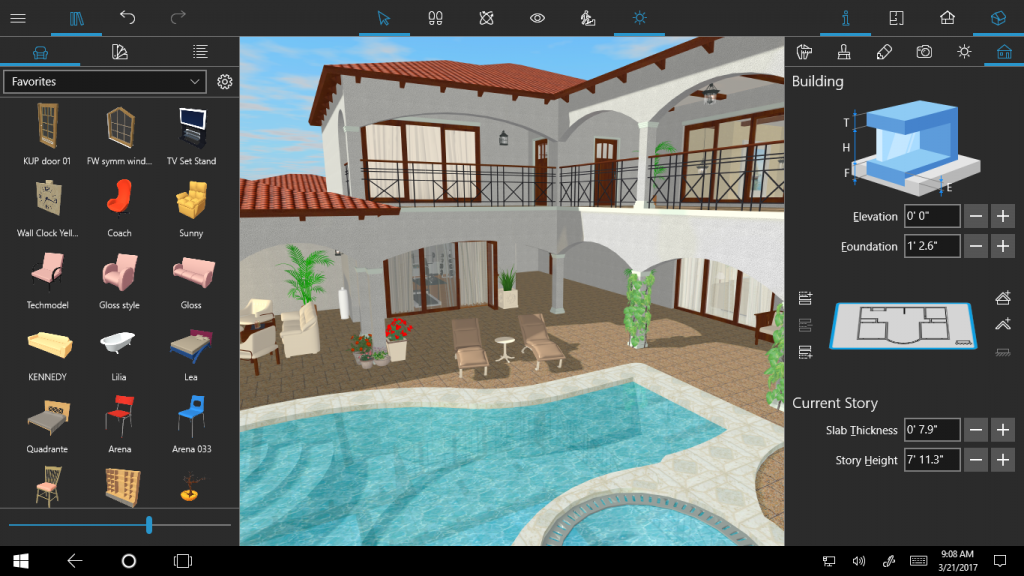
Live Home 3D has a Project Gallery with house projects and sample rooms to get a user started and inspired. The software has a collection of screencasts and detailed instructions. We also provide customer service in the form of technical support by email and Help Assistant.
The software has a built-in library of more than two thousand objects and materials. If you need something extra, feel free to make in-app purchases. There are twelve types of roofs to choose from. You can fully customize them, add segments and dormers (sixteen types at your choice).
When using our application, you will not have problems with import or export. Here are the formats to import your files: SketchUp, COLLADA, KMZ, FBX, 3DS, SH3D, Wavefront.OBJ. You can export the files as a floor plan, a 3D view, a 360° Panorama JPEG image, 3D model.
For the Mac users, an AR object format is also available. A video walkthrough can be recorded as a movie file, stereo video, 360° video or stereo 3D 360°(VR) video.
The users of different operating systems can work together on the same project, as we support the cross-platform project sharing.
Features of Live Home 3D app’s Pro Version:
You can upgrade the application to Pro version or straight away purchase this version of the software to benefit from more tools. Pro version adds many advanced features and export capabilities:
- No limit for the amount of floor levels.
- You will get an opportunity to see the side view (Elevation). This is a great tool to use when adjusting windows and doors, as well as inserting openings.
- Enhanced ability to edit materials or create your own ones.
- You can make a roof of a custom size and shape. You can also create your own design elements of both internal and external objects using the Block tool.
- Edit furniture with SketchUp.
- Get the level of illumination you want. Add and control every light source with the help of light editor.
- Adjust the field of view.
- You can use the parallel projection of your camera.
- Formats available for exporting files: 3DS, FBX, OBJ.
- High-resolution export (up to Ultra HD for movies, 360° Panorama images and videos, stereo 3D videos, Stereo 3D 360°, and up to 16384 x 16384 pixels for still shots).
- USDZ export (Mac and iOS version).
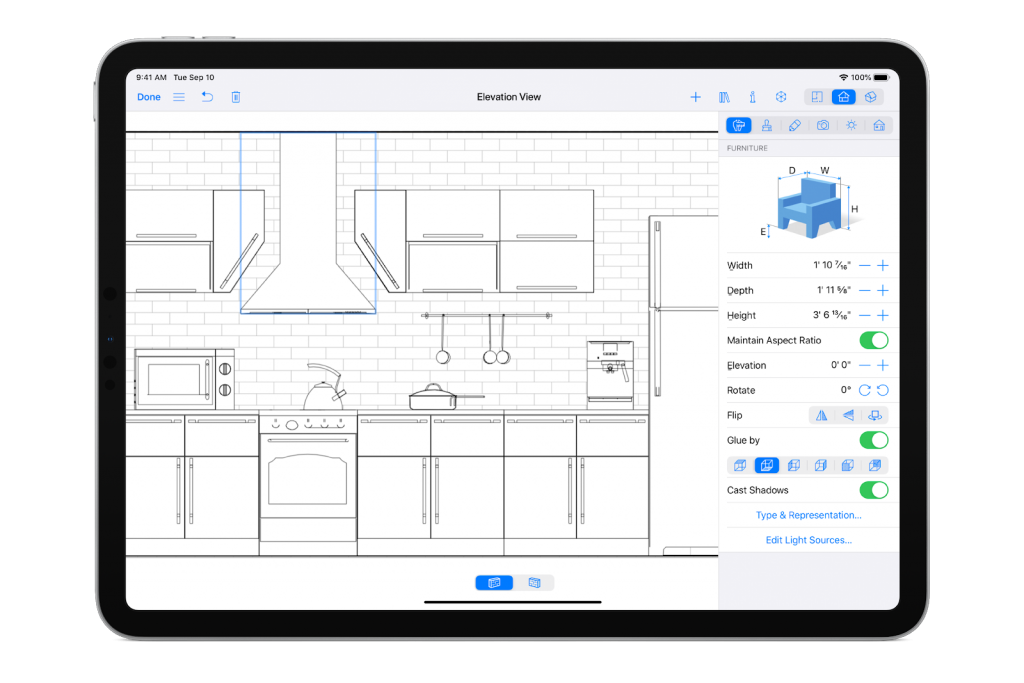
Apart from all the features of the desktop versions, mobile (iOS/iPadOS) version of Live Home 3D offers additional features:
- View Projects in AR (Augmented Reality). You can choose the scale you want for a realistic walk around the house. This feature will make you feel that you are already inside your new home.
- People Occlusion in Augmented Reality. You can incorporate real people into your project.
- Arrange joint AR sessions from different devices.
- We support Productivity Gestures, so you can perform some functions using gestures without using a keyboard.
- We also support Apple Pencil 1 and Apple Pencil 2.
Cost and Price of Live Home 3D App
Live home is available as a free app or a one-time purchase. Free version is available for iOS/iPadOS and Windows 10 platforms (free trial for macOS). Live Home 3D Free allows a user to work on one project and gives access to all built-in objects, materials, and almost all features of the Standard version (except export).
- Free version (offers $9.99 Standard and $19.99 Pro in-apps).
- Pro Edition for $19.99 (Windows 10, iOS / iPad OS, Mac OS Standard).
- Pro Edition for Mac is $49.99.
What can a user do with Live Home 3D?
Live home 3D can help you with any interior design task you might think of:
- Plan a new house of your dreams from scratch or by adjusting one of the predesigned templates
- Create a renovation project for the existing house
- Play with furniture, colors and materials to find out the exact design you want before buying something
- Share your design with family, friends,and colleagues
- View your future home in Augmented Reality
Summary of Live Home 3D App Review
After reviewing the Live Home 3D application, TheWebAppMarket definitely can say the app is worth trying, whether you are planning a renovation, building a new house, or just want to entertain yourself designing virtual houses.
Alternatives of the Live Home 3D App
Here are some of the major competitors of Live Home 3D app, which are as follows:
- Magicplan
- Roomle
- SketchUp
Additional Details of Live Home 3D
Below-mentioned are the additional details of Live Home 3D app including their official social media handles as well:


