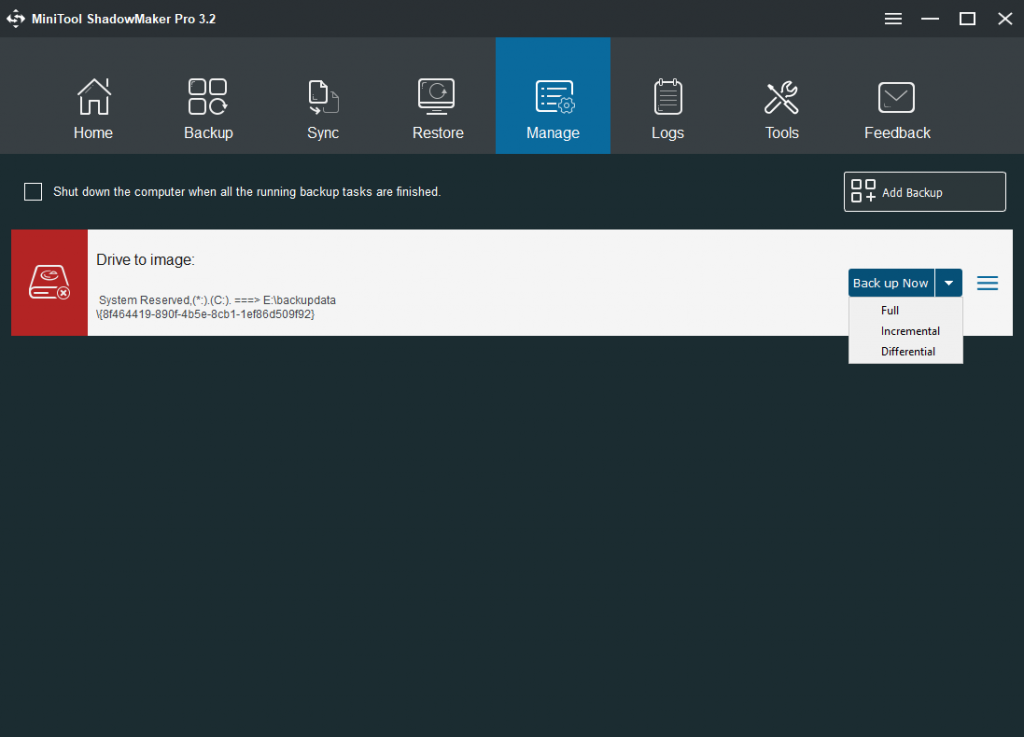MiniTool ShadowMaker: An All-in-One Backup Tool
MiniTool ShadowMaker: An All-in-One Backup Tool
A very important element when creating a backup is the assumption that a backup is not just creating a copy of the same file or its subsequent versions, placed in a separate computer directory.
The backup must be a backup that we will be able to refer to in the event of any type of event that leads to the loss or damage of base files.
Coming from this definition and assessing the value of our resources, needs for their replication and versioning, we can choose the type of backup that will meet all our expectations.
A piece of backup software is a useful tool that helps to back up files and folders so as to keep them safe.
With the backup software, you will provide further protection for the files and folders. So, here we are presenting probably one of the best – MiniTool ShadowMaker. Keep on reading TheWebAppMarket’s review to know more about MiniTool ShadowMaker.
What is MiniTool ShadowMaker?
MiniTool ShadowMaker is an all-in-one data protection and disaster recovery solution for PCs. It is a powerful and user-friendly backup program.
MiniTool ShadowMaker is able to back up your important files/folders, disks, partitions and even the operating system. With the copy of backup, you are able to restore data or restore your computer to an earlier date once a disaster occurs, such as a system crash, hard drive failure, and so on.
Besides the backup feature, MiniTool ShadowMaker also enables you to sync files/folders, to clone hard drives without data loss, to create the bootable media so that you can use it to boot your computer and perform some recovery solutions when the computer fails to boot.

Main features of MiniTool ShadowMaker
As a powerful backup tool, here we will introduce its main feature.
- Backup: MiniTool ShadowMaker is designed to back up the operating system. It also enables you to back up files, folders, partitions and the whole disk.
- Automatic Backup: MiniTool ShadowMaker allows you to set the automatic backup so as to set backups on a regular basis.
- Backup scheme: Here are three different backups including Full, Incremental and Differential.
- Backup Restore: When your system crashes or data loss, this feature allows you to restore your computer to a normal state or recovery files.
- Universal Restore: When you restore the system image to another computer or hardware, this feature helps you to solve some driver incompatibility issues. But this feature can only be available in MiniTool ShadowMaker bootable edition.
- Sync: It allows you to sync files or folders to another location so as to safeguard your files.
- Media Builder: Create the bootable media which can be used to boot your computer.
- Disk Clone: Disk Clone feature enables you to clone hard drive without data loss. With this feature, you can upgrade the system disk to SSD so as to improve computer performance.
Cost and Price of MiniTool ShadowMaker
MiniTool ShadowMaker comes with several different versions, including Free, Trial, Pro, Pro Ultimate, Business Standard and Business Deluxe.
- MiniTool ShadowMaker Free: This edition is no doubt free, but some features would not be available.
- MiniTool ShadowMaker Trial: This edition can be used for free within 30 days. It contains all features of Pro edition.
- MiniTool ShadowMaker Pro: It is $29 and the license can be used on one PC.
- MiniTool ShadowMaker Pro Ultimate: It is $129 and the license can be used on 3 PCs.
- MiniTool ShadowMaker Business Standard: It is $129 and the license can be used on 1 Server/PC.
- MiniTool ShadowMaker Business Deluxe: It is $399 and the license can be used on 10 Server/PC.
What can a user do with MiniTool ShadowMaker?
If you have a lot of files and worry about the data loss, the useful and powerful backup tool – MiniTool ShadowMaker would be a good choice.
This software enables you to back up data and files so as to keep them safe. If you have mistakenly deleted the files and folders or they have lost due to some other reasons, you can use the file backup images to recover them.
Users can also use this software to back up their operating system. When the system is crashed or the computer fails to boot, with the system image, you can restore the computer to a normal state.
With this software, you can also choose to upgrade your hard drive to a larger one or SSD without data loss so as to improve computer performance.
Summary of MiniTool ShadowMaker review
MiniTool ShadowMaker is an all-in-one data protection and disaster recovery solution for Windows PCs and Windows Servers. This software comes with different editions and each of them is able to provide protection for your data and computer.
This software supports various file systems such as FAT16, FAT32, NTFS, Ext2/3 and exFAT. If you want to know more detailed information about MiniTool ShadowMaker, you can visit its official site.
Alternatives of the MiniTool ShadowMaker App
Here are some of the major competitors of MiniTool ShadowMaker app, which are as follows:
- WATS
- Bluelock
- Aparavi
Additional Details of MiniTool ShadowMaker
Below-mentioned are the additional details of MiniTool ShadowMaker app including their official social media handles as well: