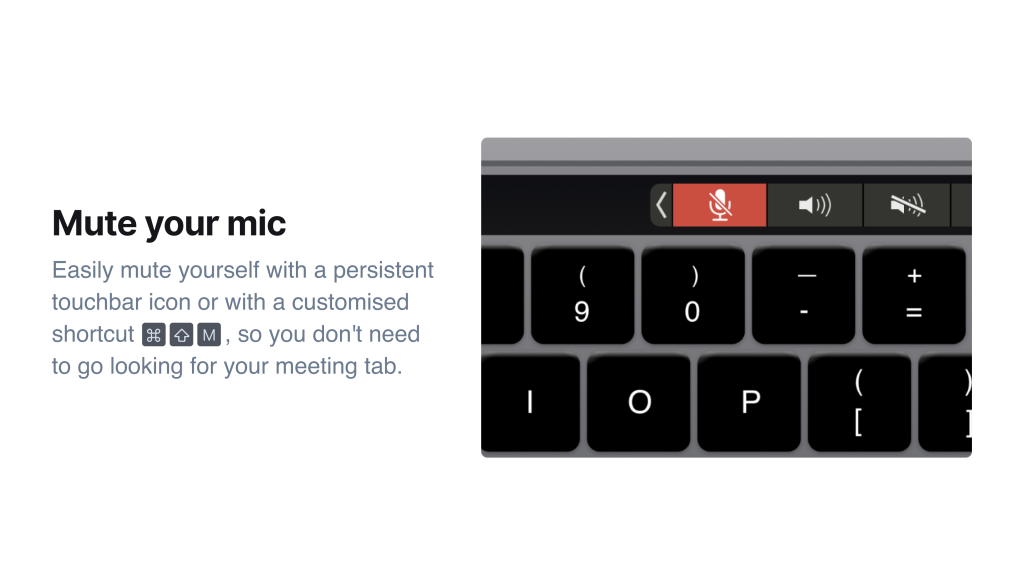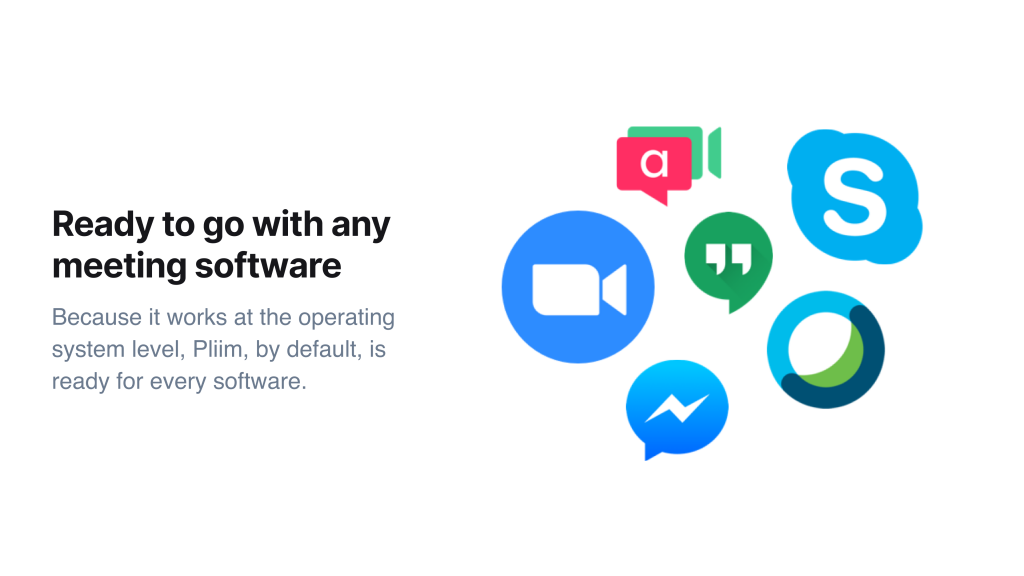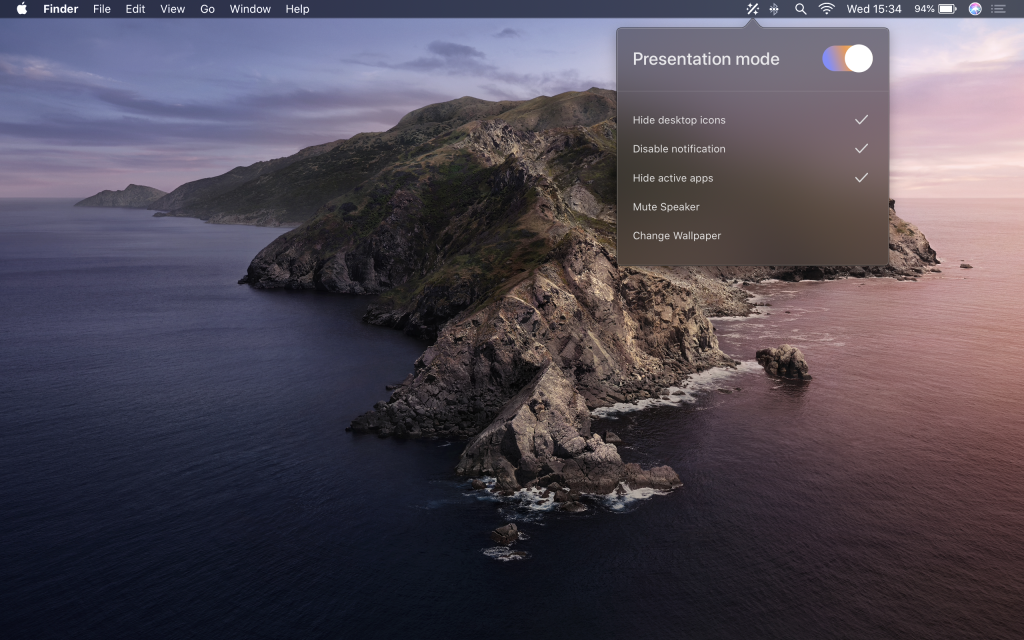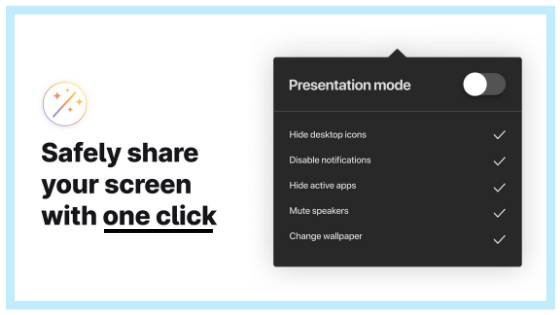
Safely Share Your Screen With PliimPRO
Safely Share Your Screen With PliimPRO
It’s been said that the future of the corporate world is remote work. In fact, it’s going on at this very moment. According to a survey, 54 percent of U.S. individuals work distantly for at least once per month, 48 percent accomplish far off work once per week and 30 percent work remotely full-time.
From meeting at coffee houses to having satellite offices, it has become a necessity nowadays to exploit tools that make collaborating, communicating, and brainstorming on any device, anywhere – simpler than ever.
TheWebAppMarket uncovers PliimPRO which ensures you to securely share your screen within a fraction of seconds. Thereby, assuring embarrassing free moments in between your meetings.
Let’s dive into the PliimPRO app review and know what this app has more on the list for you.
What is PliimPRO?
PliimPRO lets you securely share your screen with only a single click. By basically clicking “Presentation Mode”, your clients or colleagues will simply concentrate on your screen and not on other stuff you got there. It shrouds desktop icons, disable or mute notifications, conceals dynamic applications, mute mic, and even changes your wallpaper. All looking proficient. A native macOS application, PliimPRO is 300x times faster than other apps.
Moreover, PliimPRO features a minimalist and status bar-based user interface which allows you to toggle on or off all the elements you want to hide or disable.
Therefore, click back and you have your desktop exactly where you’ve left off.

Key Features of PliimPRO App:
PliimPRO is a productivity screen-sharing app that ensures that you are not easily deviated and do your task with utmost sincerity. Below mentioned are some of the highlighting attributes of this exquisite app:
- Mute your mic: Lets you mute yourself with a persistent touch bar icon or with a customized shortcut
- Conceal: Hides desktop icons & active apps, disable notifications, and change wallpaper in just one click
- Built to be lightning-fast: Runs 300x faster than other versions built with web technologies
- Collaboration features: Integrates with any meeting software like Skype, Zoom, Google Meet, & more
Costing and Pricing of the PliimPRO
You can buy PliimPRO for $16. Without context switching and with a single tick, you are prepared to share your screen, without shutting Apps, killing warnings, or moving your windows. With a single click, you have your desktop work-ready precisely with the latest relevant point of interest. In $16 you will have access to
- Hide desktop icons
- Disable notifications
- Hide active apps
- Turn off speaker
- Change the wallpaper, and so much more
What can you do with PliimPRO?
Once launched on your Mac, PliimPRO will consequently include a menu bar item of its own which gives you access to its interface when clicked and to the Preferences dialog through the right-click setting menu.
From the PliimPROs status bar, you can enable the “Hide desktop icons” and the “Disable notifications,” as well as configure it to hide the active apps, mute the speakers or headphones, and change the wallpaper.
If you decide to set up PliimPRO to automatically change your desktop wallpaper when enabling its “Presentation mode,” you can also select a wallpaper of your choice from the Preferences dialog.
Pretty easy and fun, right?
So, take your presentation to the next level with PliimPRO today.
Summary of PliimPRO Review:
In a nutshell, having PliimPRO installed on your Mac will make it much simpler to have a virtually clean desktop, as well as have all the necessary tools to display required things and by hiding all the unnecessary screenshots and icons on your desktop which are holding up traffic.
Also, PliimPRO can help you create a distraction-free environment by disabling output audio sources and system notifications to help you focus easier on the task at hand.
To summarize, PliimPRO is a minimal app that only does what it needs to – hides stuff from curious eyes and keeps you secure.
Additional Details of PliimPro:
Below-mentioned are the additional details of PliimPro including their official social media handles as well: