Digital Samba is your secure video conferencing software that makes work easy. Get started with Digital Samba web conferencing platform today.
Continue Reading Digital Samba: Unique Secure, Feature-Rich Web Conferencing, and API Tool
Data and information are constantly on the move. With each passing second, data is being shared one way or the other. People share data via emails, texts, links, and other means of sharing data. However, in data sharing one key thing that everyone is particular about is “privacy”
Everyone wants the freedom to share what they like with privacy and anonymity.
The WebAppMarket introduces a tool called QRClip. This web app ensures privacy and anonymity in data transference.
On this software, everything is encrypted with AES256; with a key that only the user has access to. Also, this software allows you to transfer data to someone in front of you without sharing personal information simply by scanning QR Code to send and receive files and texts.
This software can be used by anybody and can be used anywhere and anytime.
QRClip is a web app that is used to transfer files and texts to any device via QR code or link.
With it, you can send and receive encrypted and self-destructing data to and from any device by scanning QR codes or using a link.

This tool also provides a command-line interface for devices that only have a command line. With all these options it’s possible to transfer data to any device as long as you can see its screen or send a link.
QRClip is easy to use and is also one of the best free Web Applications online. It is private and secure, and it doesn’t store forever files or texts that have been transferred by you.
This QR code scanner is filled with features that make it fast and easy to send files using QR codes. The features and services this tool offers are:

This tool is free to use. There’s absolutely no subscription package. However, QRClip offers free membership and a premium membership.
To be a premium member and enjoy more features, you pay for credits that give you more transfers for larger files.
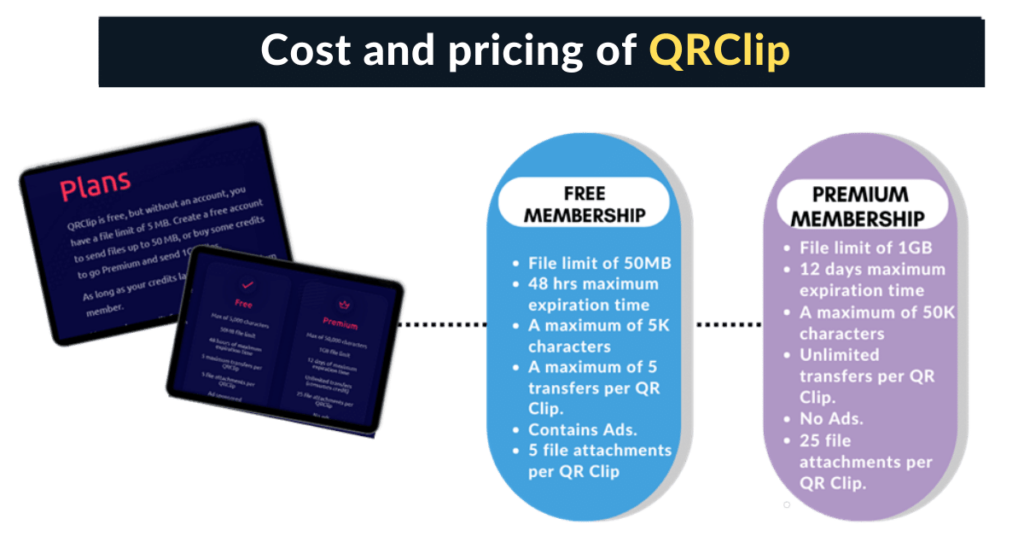
The Free membership gives access to:
The Premium membership gives access to:
QRClip is a handy tool to send information to other devices that aren’t yours. In a case where you want to send a text or data to a new device that hasn’t been configured to file sharing yet, you can easily use QRClip without worrying about compromising your security and personal information.
With this application, you can share sensitive information more securely by setting a transfer and time limit for your data so it doesn’t stay online forever.
Another reason to use this is because of its privacy and security.
QRClip doesn’t exchange any personal information in the transference of data, and your logs aren’t kept for future purposes.
With QRClip you can limit the number of transfers, and also set the expiration time of your data, zero-access encryption, which means that no one but the user can decrypt their own data.
QRClip can be used in two ways.
To either send a file from a phone to a computer or to send a file from a computer to a phone.
To send a file from a Phone to a Computer using QRClip, follow the steps below.
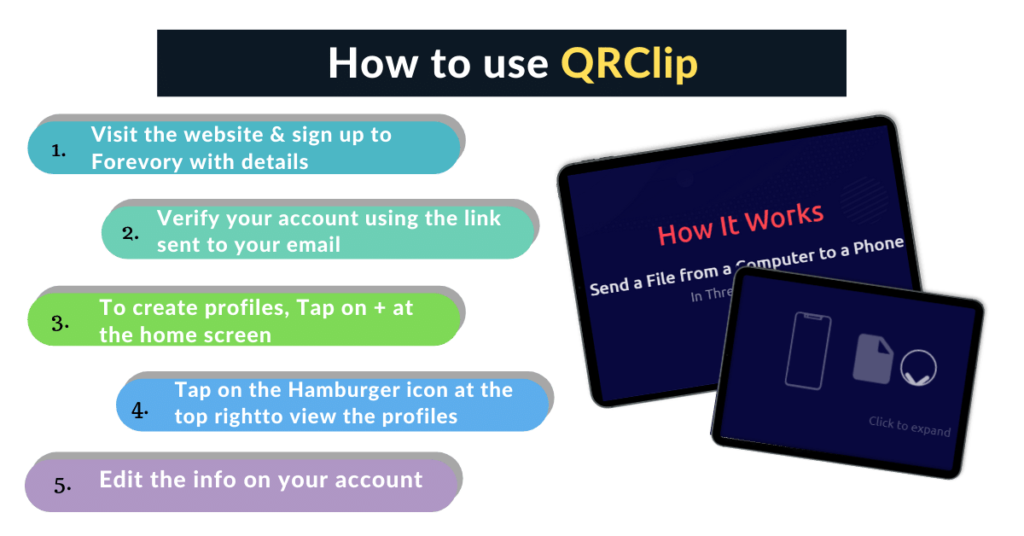
To send a file from a Computer to a Phone via QRClip

| Product Design – 4.7/ 5 |
| User Interface – 4.6/ 5 |
| Ui / UX – 4.7/ 5 |
| Overall Performance – 4.6/ 5 |
QRClip is software that you can use to send and receive data to any device as long as you can see its screen and one of them has a camera or you have some way to send a link.
It is an easy, fast, secure, and efficient way to transfer files across devices. You can use this tool to send data to a device without an email, cloud, or any other file sharing configured in a particular system.
QRClip doesn’t offer pricing plans, but it has a premium membership that can be gotten by purchasing credits.
Start using QRClip today to begin sharing large files in a more secure and private way.
TheWebAppMarket is the leading ratings and reviews platform for web apps, mobile apps, software solutions, and digital service providers. Besides offering top-notch online marketing solutions to global brands and startups, we also offer affordable ASO services for app developers. So if you are a fellow app entrepreneur looking to get your app reviewed by TheWebAppMarket, get in touch today.
Digital Samba is your secure video conferencing software that makes work easy. Get started with Digital Samba web conferencing platform today.
Continue Reading Digital Samba: Unique Secure, Feature-Rich Web Conferencing, and API Tool
FineCam is an AI-powered webcam software and video quality enhancer.
Continue Reading FineCam: A Great Way To Bring Your Videos To Life
Dropspace: Change your image background and do so much more using easy steps with dropspace.
Continue Reading Dropspace: A Tool To Create Beautiful Images for Products
ContentFries is the #1 tool for content creators to create compelling and engaging content.
Continue Reading ContentFries: The Best Tool To Create Content Pieces In Minutes
TheWebAppMarket presents 1 hour Photo, a photo app that lets you print pictures and get them within the hour.
Continue Reading 1 Hour Photo: Transform your Amazing Memories into Stunning Prints
LogoAi is an online logo maker that creates your brand identity, and logo seamlessly.
Continue Reading LogoAi: Creating Beautiful Designs Effortlessly
TheWebAppMarket presents a list of verified websites working to provide real authenticated instagram followers and many other services to boost your Social Media.
Continue Reading The Ultimate sites to buy real Instagram followers in 2023
The 11 Most Innovative Apps for Remote Working In 2023 improve your work efficiency with unique features that make your life easy!
Continue Reading The 10+ Most Innovative Apps for Remote Working In 2023
TheWebAppMarket is back with amazing apps that the developer in you would love to use. Read below to know about the top note-taking apps for developers in 2023.
Continue Reading 10+ Free Note Taking Apps For Developers Must Have in 2023
The WebAppMarket is back with amazing video editing websites you would love to use. Give a try to these best video editing websites available today to give your footage a professional look.
Continue Reading 10+ Best Free Video Editing Software Platforms in 2023 with TheWebAppMarket
TheWebAppMarket brings amazing websites and tools that you need in your daily life but don’t know about! Increase your productivity and creativity with these over-the-top websites!
Continue Reading 10 Cool & Interesting Websites that you won’t believe exist in 2023
TheWebAppMarket presents apps that will help you organize your ideas, regulate your expenses and handle daily business activities like a pro.
Continue Reading Top Mobile Apps that Assist in your Daily Business Activities in 2023
If you’ve got a physical store and are planning to switch or grow as an ecommerce business, FatBit solutions knows just to launch you with bang.
Continue Reading Glorium Technologies Company Profile – The Best App & Software Development Company
Softermii is a full-cycle product development company with in-depth expertise in innovative software. Their team implements technology while being focused on your business goals and working in close cooperation with the customer.
Continue Reading SOFTERMII Company Profile – Unique Software Development Company
TheWebAppMarket presents Miquido, one of the top app development companies offering the best web and mobile services, check out their verified profile with WAM
Continue Reading Dot Com Infoway Company Profile – Top Mobile App Marketing Company
TheWebAppMarket presents Miquido, one of the top app development companies offering the best web and mobile services, check out their verified profile with WAM
Continue Reading Miquido Company Profile – Top Mobile App Development Company
Looking for a flexible and tangible result for your app? Check out the verified profile of Inoxoft Company by TheWebAppMarket and find out all about them.
Continue Reading Inoxoft Company Profile – Top Mobile App Development Company
Being a part of Forbes 30 under 30, Atta.systems is one of the most trusted mobile app development companies. Check out the verified profile of Atta.systems by TheWebAppMarket and find out all about…
Continue Reading Atta.Systems Company Profile – Top Mobile App Development Company