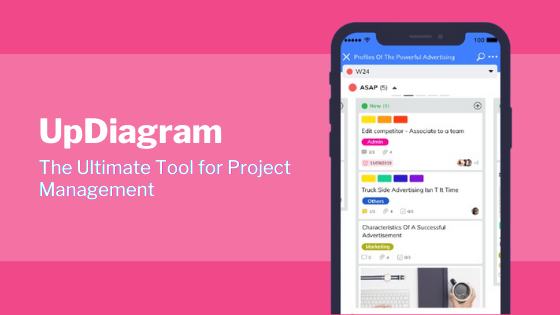
UpDiagram: The Ultimate Tool for Project Management
UpDiagram: The Ultimate Tool for Project Management
During times of chaos and difficulty in project management, collaboration and coordination are some of the important factors to connect everyone. Moreover, it is not easy to synchronize or unify all data and information in one place.
This leads to the obstacle to track progress easily. Therefore, these challenges are a detrimental impact on productivity.
To keep you off the stress, TheWebAppMarket has discovered UpDiagram. It was established to pave the way for transparency and coordination in the work environment culture.
As they perceive the significance of empowerment, UpDiagram desires to be the association of empowered representatives and employees to achieve the mutual success of the organization.
Read further in detail what UpDiagram has to offer.
What is UpDiagram?
UpDiagram is a free agile project management tool for the purpose of simplifying all project and task management, UpDiagram also appropriates with any level of users from personal uses to enterprise-scale projects.
In addition to the basic features of a project platform, UpDiagram provides a number of features to maximize users’ experience and increase the productivities.
Simultaneously, UpDiagram is an adaptive platform where you can apply it to a variety of industries such as Marketing, eCommerce, Construction, and so on.
UpDiagram is the free collaborative project management tool with the purpose of bringing the best service ever for everyone. UpDiagram provides multiple work views (Grid, Kanban, Mindmap, calendar, Timeline) and numerous dynamic highlights including task allotting, daily outline report, live updates, onboarding chat, etc.
Also, Updiagram appropriates with various industries and many free templates are accessible to use.

Key Features of UpDiagram:
As mentioned above, UpDiagram supports multiple features to optimize the user’s experience and make it to become one of the most useful and versatile platforms.
- Multiple work views including Kanban, Grid view, Calendar, and Mindmap.
- A variety of templates are created and submitted from users with real projects.
- Be able to import your existing project from Trello, Assemble, Excel, and so on.
- Integrate other apps to create your own functional workspace in one app.
- Table – synchronize different data into one view Custom Fields – support diversity of Field types such as Text, Number, Computation, List, Date, Timeline and etc.
- Custom View – Be able to customize your work views and define member role to activate work views.
- Multiple Swimlanes – In kanban, UpDiagram also supports multiple swimlanes to help users have different and visual perspectives.
- Notification – active notification to keep track of every single expired task.
- Assigning – Feel free to add and assign tasks for your team members and they can get a notification when receiving new tasks.
Other new features and layout will be published in the next update version of UpDiagram. This version will be outstanding due to the fact that it facilitates the Scrum team with high performance in Agile methodology.
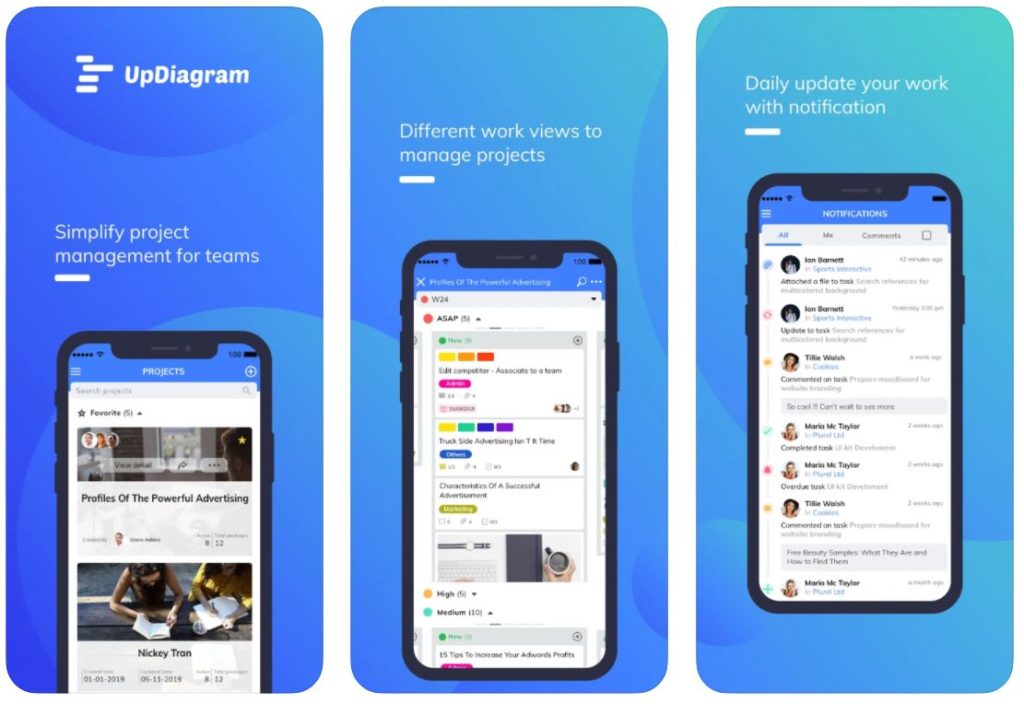
Costing and Pricing of UpDiagram:
UpDiagram is a free collaborative tool so users can use it without any payment whenever they want to upgrade their account to PRO.
In the free package, you are limited to upload your attachment (no more than 2 GB) and assign team members in one project (no more than 20 people). However, if you purchase the Pro package, you can freely add members as many as possible to your project with a larger amount of attachment size.
Simultaneously, you can integrate more favorite applications in order to simplify your working process. The Pro package costs $5/user/month and its subscription is annually billed. They also offer some special discount events up to $1/user/month.
What can you do with UpDiagram?
Updiagram is available not only to solve problems of project management, but it also supports many different fields and industries.
- Create project from Scratch/Templates
- Select multiple Workviews
- Apply Agile methodology for Scrum team
- Import existing projects (from Trello, Asana, Gitlab,…)
- Customize your Fields (text, date, number, computation,…)
- Export Files/CSV
- Communicate via onBoarding chat / integrated tools
- Track and update progress of works with high Collaboration
- Activity log to track history
- Active directory for Enterprise
- On-premise deployment
- Ask for support 24/7
Summary of the UpDiagram App Review:
UpDiagram is a tool that empowers your team with high collaboration and productivity. In addition to our features, other integration apps satisfy users’ experience when they can do and store everything in one place.
With flexible and customized features, there is no limit for any kind of project. Sign up for free today to receive more of their templates and special offers.
Alternatives of UpDiagram:
Below listed are some of the best Project management tools you can take a look at
- Scoro
- ProofHub
- Basecamp
Additional Details of UpDiagram:
Below-mentioned are the additional details of UpDiagram including their official social media handles as well:


