Digital Samba is your secure video conferencing software that makes work easy. Get started with Digital Samba web conferencing platform today.
Continue Reading Digital Samba: Unique Secure, Feature-Rich Web Conferencing, and API Tool
Since the advent of content creation, it’s no longer news that videos have become the most famous option for daily content consumption.
In 2020, about 96% of consumers increased their consumption of online videos. Based on that research, it has been predicted that by 2022, an average individual would spend about 100 minutes daily watching online videos.
Children, teenagers, and adults of all ages use various applications to create unique videos for entertainment purposes; that is why choosing the right app is vital.
Aside from creating and editing videos, imagine an application that allows users to convert pictures and screenshots into moving videos.

vidThat is a technologically advanced application that makes video automation interesting, fast and straightforward.
The application is available for Apple users and can convert photos and screenshots into moving images.
These images can also be combined with videos to create unique videos that include your voiceover to make it more personalized.
vidThat prides itself as the world’s first Instant Videoizing Messenger where you can send the videos you create to your friends and loved ones directly from the application.
VidThat is the first instant videoizing messenger application for Apple devices. Users can create unique video montages from pictures, screenshots, and existing videos from their gallery or social media accounts.
After creating unique videos, users can share them with contacts directly from the application. In seconds, users can create personal videos or export and post to any social media like Instagram or easily send as an iMessage.
Furthermore, this video maker app has a voiceover feature that allows users to add their voice to their created videos.

The application has also built a simple collaboration system that allows friends and teammates to immediately video-reply to video messages that users send to them.
This is a one-of-a-kind video creating and editing tool with the necessary functionalities for creating unique videos.
vidThat has all the unique features to convert still images into moving videos for fun or share with your loved ones.
The main features of vidThat include:

Please use your EarPods or AirPods when making your videos to enjoy the best sound quality and limit background noises.
This is app is free of cost and does not require any payment to download the application. There are also no in-app purchases required to enjoy all the app’s functionalities.
Simply download the application into your Apple device, create an account, and create unique videos.

For free, you can convert pictures and screenshots into moving images. You can also combine these images with existing videos from your gallery or social media page.
Furthermore, the app contains a voiceover function for adding your voice to videos to make your videos more personalized.
Also, users can edit their videos and send them to their contacts directly from the application.
Enjoy all the features mentioned above and much more with this app.
vidThat is a highly efficient video maker that converts still images to videos sent directly to a user’s contact.
You can easily export pictures, screenshots, or existing videos from your gallery or social media page. This app is unique because you can combine your exported pictures and videos and use them to create personalized videos based on your needs.
Also, vidThat has an inbuilt messenger feature that allows you to send your created videos to any of your contacts.
You can use the voiceover feature of this application to add your voice to videos and make them more personal. In addition, your voice is automatically shown as a text caption on any video you make with vidThat. If you like, you can easily make slight or significant instant changes to your recorded voice before saving your video.
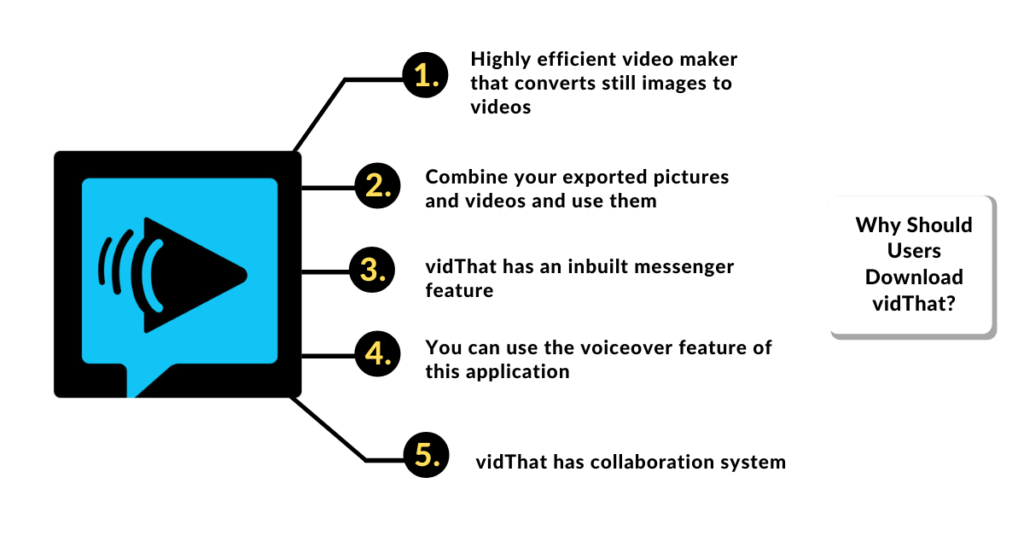
Furthermore, the app’s collaboration system allows your friends and teammates to immediately video-reply to any video messages. This system automatically sends the same visuals from the video that you originally sent, and your contact can use your video assets for their instant video reply.
The save to draft system is also a unique feature of this application. You can effortlessly automate your video creation so that you can use the same visual content for multiple voice recordings.
The beauty of vidThat is that as you continually add your personal touch to videos before forwarding them to your contacts, your productivity will transform on a massive scale.
vidThat is easy to use, and the website provides simple “how to” videos for users who want to understand the full functionalities of this application.
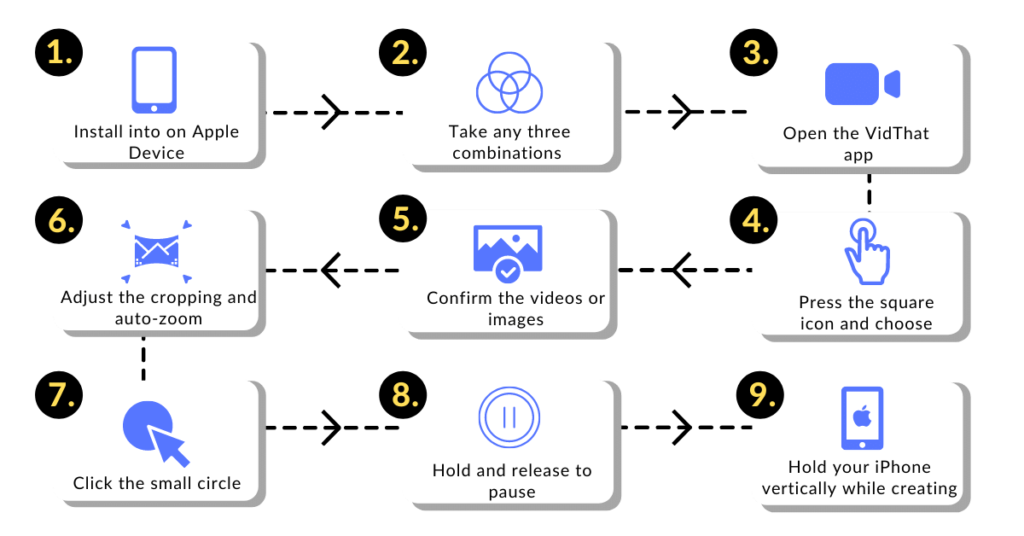
The application must first be installed into your Apple device before being used.
For further details on using the application, kindly refer to the “how-to” videos provided on the website.
| Product Design – 4.8 / 5 |
| User Interface – 4.9 / 5 |
| Ui / UX – 4.9 / 5 |
| Overall Performance – 4.9 / 5 |
If you are looking for an application that allows you to create the best-personalized videos out of images and your existing videos, choose vidThat.
With vidThat, you can transform still images into videos and edit existing videos. Add your unique touch to videos by including a voiceover and send them directly to your contacts through this app.
If you are not sure that listeners will hear your words, vidThat also automatically converts your voice overs to written captions on all videos.
On vidThat, your friends can also respond to the videos you sent and use your videos for their instant video reply.
Creating videos on this app is as easy as 1, 2, 3. Simply upload directly from your iPhone gallery or social media page, edit to your taste and send to your contacts!
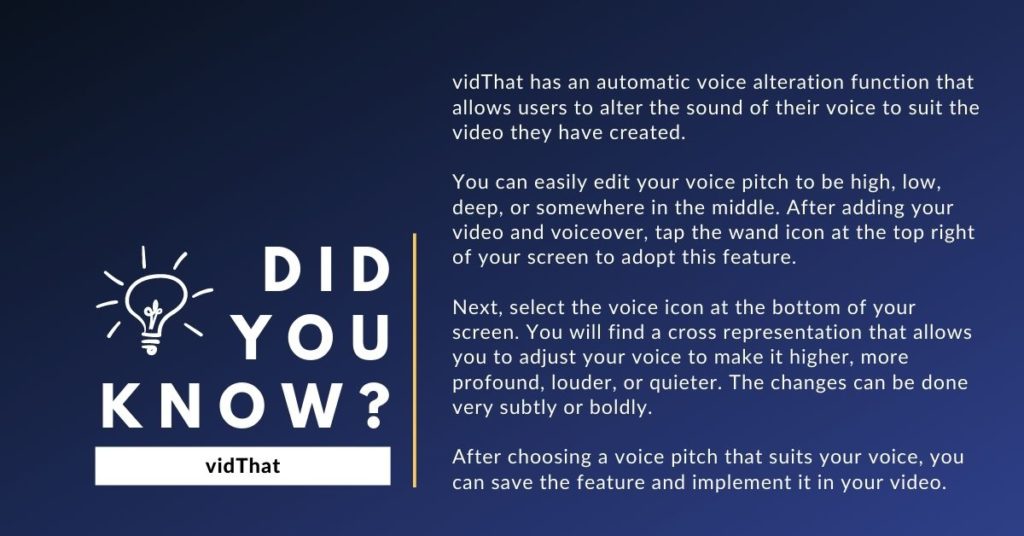
TheWebAppMarket is the leading ratings and reviews platform for web apps, mobile apps, software solutions, and digital service providers. Besides offering top-notch online marketing solutions to global brands and startups, we also offer affordable ASO services for app developers. So if you are a fellow app entrepreneur looking to get your app reviewed by TheWebAppMarket, get in touch today.
Digital Samba is your secure video conferencing software that makes work easy. Get started with Digital Samba web conferencing platform today.
Continue Reading Digital Samba: Unique Secure, Feature-Rich Web Conferencing, and API Tool
FineCam is an AI-powered webcam software and video quality enhancer.
Continue Reading FineCam: A Great Way To Bring Your Videos To Life
Dropspace: Change your image background and do so much more using easy steps with dropspace.
Continue Reading Dropspace: A Tool To Create Beautiful Images for Products
ContentFries is the #1 tool for content creators to create compelling and engaging content.
Continue Reading ContentFries: The Best Tool To Create Content Pieces In Minutes
TheWebAppMarket presents 1 hour Photo, a photo app that lets you print pictures and get them within the hour.
Continue Reading 1 Hour Photo: Transform your Amazing Memories into Stunning Prints
LogoAi is an online logo maker that creates your brand identity, and logo seamlessly.
Continue Reading LogoAi: Creating Beautiful Designs Effortlessly
TheWebAppMarket presents a list of verified websites working to provide real authenticated instagram followers and many other services to boost your Social Media.
Continue Reading The Ultimate sites to buy real Instagram followers in 2023
The 11 Most Innovative Apps for Remote Working In 2023 improve your work efficiency with unique features that make your life easy!
Continue Reading The 10+ Most Innovative Apps for Remote Working In 2023
TheWebAppMarket is back with amazing apps that the developer in you would love to use. Read below to know about the top note-taking apps for developers in 2023.
Continue Reading 10+ Free Note Taking Apps For Developers Must Have in 2023
The WebAppMarket is back with amazing video editing websites you would love to use. Give a try to these best video editing websites available today to give your footage a professional look.
Continue Reading 10+ Best Free Video Editing Software Platforms in 2023 with TheWebAppMarket
TheWebAppMarket brings amazing websites and tools that you need in your daily life but don’t know about! Increase your productivity and creativity with these over-the-top websites!
Continue Reading 10 Cool & Interesting Websites that you won’t believe exist in 2023
TheWebAppMarket presents apps that will help you organize your ideas, regulate your expenses and handle daily business activities like a pro.
Continue Reading Top Mobile Apps that Assist in your Daily Business Activities in 2023
If you’ve got a physical store and are planning to switch or grow as an ecommerce business, FatBit solutions knows just to launch you with bang.
Continue Reading Glorium Technologies Company Profile – The Best App & Software Development Company
Softermii is a full-cycle product development company with in-depth expertise in innovative software. Their team implements technology while being focused on your business goals and working in close cooperation with the customer.
Continue Reading SOFTERMII Company Profile – Unique Software Development Company
TheWebAppMarket presents Miquido, one of the top app development companies offering the best web and mobile services, check out their verified profile with WAM
Continue Reading Dot Com Infoway Company Profile – Top Mobile App Marketing Company
TheWebAppMarket presents Miquido, one of the top app development companies offering the best web and mobile services, check out their verified profile with WAM
Continue Reading Miquido Company Profile – Top Mobile App Development Company
Looking for a flexible and tangible result for your app? Check out the verified profile of Inoxoft Company by TheWebAppMarket and find out all about them.
Continue Reading Inoxoft Company Profile – Top Mobile App Development Company
Being a part of Forbes 30 under 30, Atta.systems is one of the most trusted mobile app development companies. Check out the verified profile of Atta.systems by TheWebAppMarket and find out all about…
Continue Reading Atta.Systems Company Profile – Top Mobile App Development Company