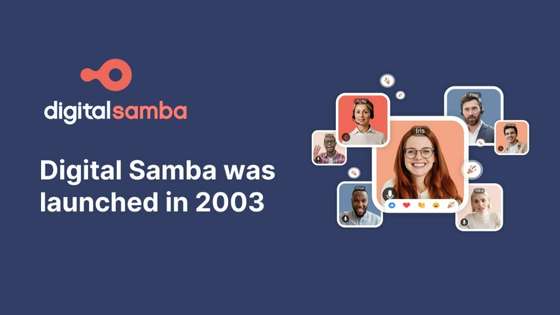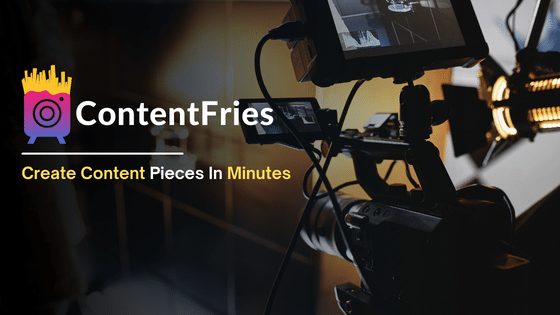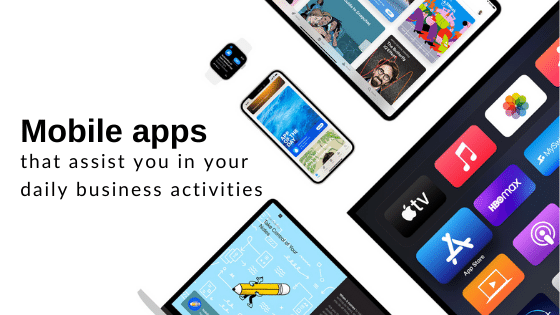Inclr: A Powerful & Multi-Dimensional Organizer App of 2022
Inclr: A Powerful & Multi-Dimensional Organizer App of 2022
Visualize and Organize your Life with Inclr
The importance of staying organized cannot be overemphasized. It is easy to become overwhelmed when you become more involved in daily routines as an adult with constantly growing responsibilities.
Having a daily plan, setting reminders, and generally staying organized will help you keep up with all the activities.
Research has proven that there are various benefits to staying organized.
Some of these benefits include:
- Improved time management.
- Increased productivity levels.
- Life becomes less stressful.
- Improves one’s health.
It empowers one’s creative side and so much more.

One of the best ways for the mind to easily recollect information is through visualization, and this is where Inclr steps in to make staying organized effortlessly.
Inclr is a fantastic versatile tool that utilizes visual representations to help users plan, research, create and organize information all in one place.
Inclr is not your usual mind map or a notetaker. It uses dedicated tools and combines them with the ease of daily tools to help build information clusters into second brains and organize everything in an efficient and visually stunning manner.
More Information about the Inclr App
Inclr is a powerful tool for effectively managing and organizing all your essential data in a visually appealing manner.
The application is versatile in its functionality and is compatible with iPhone, iPad, iPod touch and Mac. Inclr’s mind mapping features will help boost productivity, save time and effort, and keep your life organized all from one application.
There is no need to download any other organizer application because Inclr does the job of over ten apps. The patented mind mapping feature helps you organize your tasks, apps, and life into information clusters in the same manner, your mind functions.
You can easily save any data you want the way you want it. The most recent updates of this application allow users to add timer backlinks, edit and manage PDFs, and monitor their favorite social networks’ feeds from the Inclr app.
Because the brain functions better with visual information rather than text, the structured mind nodes that include color, text, media, links, and so much more will train your brain to remember information better and faster.
Such features will help users access the information they need quickly and naturally whilst improving data cognition and retention.
Below are some other ways the Inclr application helps users organize their lives:
- You can create a better structure for your tasks, files, apps, notes, and projects in one app.
- The power of visualization helps users manage and express their ideas better.
- Inclr works well as a file manager and helps create information collection.
- Visual planning is easy with Inclr.
- Users can keep similar information in one place for easy access. For instance, you can arrange all your social media links into one inclr using different nodes.
- You can build a memory mansion or a second brain. Each inclr represents a part of your life, visualized spatially and graphically to create an emotional imprint. It is almost the same as recreating your memories on paper.
- You can organize anything from work projects, writing ideas to shopping lists and budgets on Inclr.
- Inclr is an application that creates an avenue for individuals to be more productive in every aspect of life through easy and effective organizing.
Powerful Features of Inclr
The brain is a muscle that requires structure to process information, and Inclr helps organize your user data into a bunch of information.
The main features of Inclr include:

- Free download.
- Available for iPhone, iPad, iPod touch, and Mac devices.
- A simple user interface fits nicely into your small screen and makes navigating the app effortlessly.
- Emotional, visual and tactile feedback is available on the app.
- Collective thoughts can be seen easily through Inclr.
- Rotating nodes that contain actual content are available.
- Includes for visually storing data.
- View Modes such as list format, mind map, concept map, world, 3D and augmented reality are available on the app.
Use cases include the following:
- Research Topics.
- Life Planner.
- Brainstorming.
- Daily Browser.
- Note-taking.
- Tasks.
- Multiple Project Manager.
- Memory Mansion.
Powerful Daily Tools Integrated into Inclr include:
- Web Browser Sessions.
- Notetaker with Markdown.
- Advanced Tasks w/ Templates.
- PDF Creation Tools.
- Social Media Sharing 20+ channels.
- Reminder & Timer Organizers.
- Synced Sharing.
- Map Search with Pins.
- CRM Manager.
- Photo Albums.
- RSS & Podcast Reader
For further details on the app’s functionalities, kindly check out the features page from the Inclr website.
Pricing Details of Inclr
Inclr is free to download to enjoy all the app’s features, but there are also in-app purchases that grant users total access to all the app’s features without interruptions.
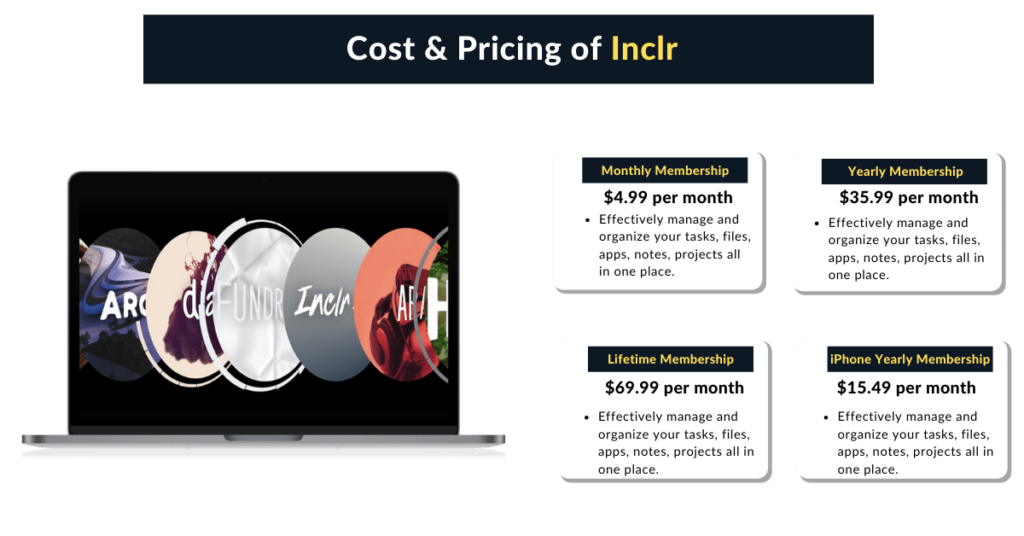
Below are the other In-App Purchases, their duration, and cost:
- Monthly Membership costs $4.99.
- Yearly Membership costs $35.99
- Inclr Lifetime Membership costs $69.99
- iPhone Yearly Membership costs $15.49
On the Inclr app, you can effectively manage and organize your tasks, files, apps, notes, projects all in one place.
For accessible and affordable in-app purchases, you have access to everything you need in an organizer application. There is no need to switch from app to app because Inclr has everything to help you need to structure your information for easy access.
Why you should Sign Up for Inclr?
So many users are happy and satisfied with the Inclr app. The app currently has a 3.2-star rating out of 5 stars.
With many positive comments on the application, we highlighted this very detailed 5-star review that explains why Inclr is a must-have below:
From Wanda – Play Store
The user tells us what she loves about Inclr in no particular order:
First of all, she started by praising the visual aspect of the app. According to her, one can have immediate access to multiple Inclrs from one screen on their iPad.
Also, a lot of information can fit perfectly into a relatively small screen without feeling like the information is cramped or out of sight.
It is easy to give every Inclr and node within an Inclr a visual personality.
The reviewer also stated that she loves the node’ orbit’ the Inclr that again provides access to a pool of information readily available.
The different types of objects are also amazing and can fit into any given node. Each type of object is also designed for a specific use such as: taking notes, drawing sketches, taking photos, getting website links, and so much more.
Inclr works really well for that use and there is no need to attempt to force all the data into the form of a written page.
Furthermore, compared to other apps the client has used for digital note-taking and journaling, like OmniOutliner, Microsoft OneNote, and many others. Inclr is the most effective tool out of them all.
Inclr makes it very easy for anyone to record projects, ideas, reference points, checklists, etc., quickly without the tool getting in the way. The organization keeps your information readily available to be found easily.
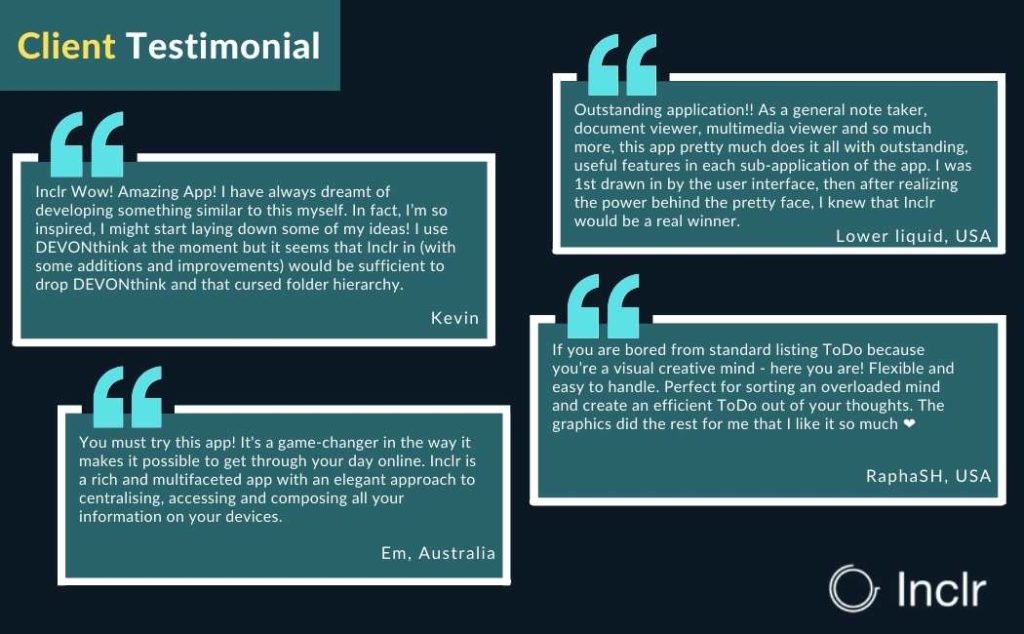
How to Sign Up and Use Inclr?
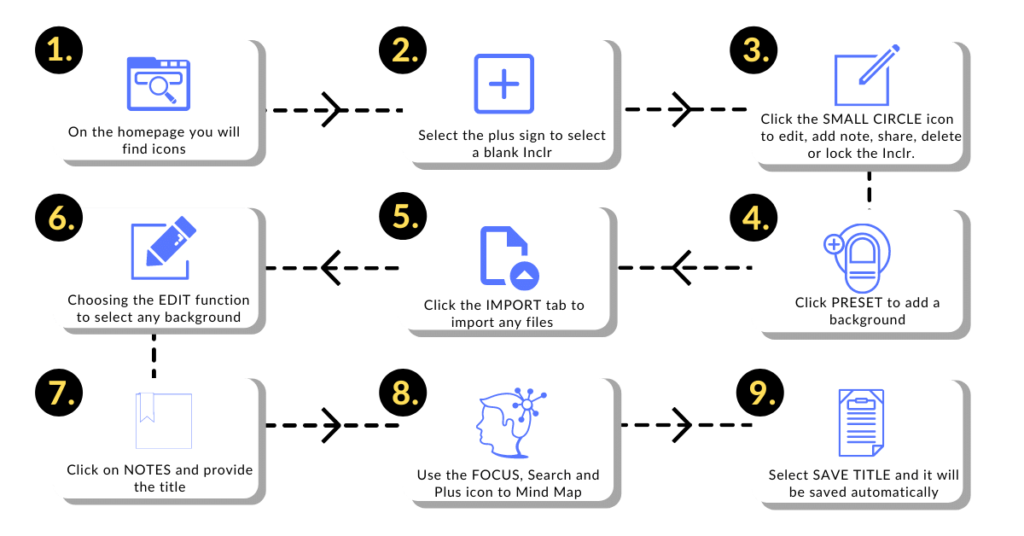
Inclr is free to download from the Apple Play Store, and it is easy to use despite your level of technological know-how.
The Inclrs are graphical information clusters for storing data visually. The Inclrs are themed and customized to create emotional impressions for retentive memory from your dashboard.
Rotating nodes are like sub-folders that contain content. Use TOUCH to spin the nodes and train your muscle memory to increase information retention and improve your focus.
You can add as many inclrs as you wish and attach as many nodes as required. Create an inclr with the name of your essential data and add a node for each segment. You can then add images, notes, sketches in each node and create an information cluster.
The same can be achieved for any plans or daily activities. Inclr supports all file types, and you can open any file from within the application.
- To begin, go to your Apple Play Store and search for INCLR: MIND MAPPING NOTES.
- Select the INSTALL option once the application comes up to begin the installation process.
- Select the OPEN icon after the installation is over to start using the application.
- The app does not require you to sign up or create an account. You will be directed straight to the app’s homepage.
- On the homepage you will find icons such as web browser, notes, tasks, photo/video,album, calendar, PDF, file, sketch, podcasts, launcher, etc.
- To create an Inclr, on your homepage, select the two boxes on the top right of your screen. Select the plus sign to select a blank Inclr and drag your blank Inclr of choice to start editing and organizing your activities.
- On the Inclr, click the SMALL CIRCLE icon at the bottom of the circle.You will be provided with options to edit, add note, share, delete or lock the Inclr. When you select the edit icon, you can preset, import, search, clear or do other things with the Inclr.
- Click PRESET to add a background to your Inclr. Tap the title in the middle of the Inclr to type a suitable title for your new Inclr.
- If you wish to import any files to add to your Inclr, simply click the IMPORT tab that pops up alongside other tabs after choosing the EDIT function. You will be directed to your file manager to choose the file you wish to upload.
- Select the SEARCH icon after choosing the EDIT function to select any background of your choice and click DONE to save changes after choosing a suitable background for your Inclr.
- You can also use the two boxes at the top right of your screen to move every Inclr you have created and organize them in order of importance.
- Editing a blank inclr just requires that you select any of the icons from the homepage based on the data you want to save. For instance, if you want to save some information from the web, select the WEB BROWSER icon. You will be directed to your browser where you can search for what you need. After you have found what you need, drag the tab to the inclr circle where it will be saved for future reference.
- Use the built-in browser to open any web link from the app.
- To add notes to the notes folder, click on NOTES and provide the title, then type in all the notes you want and save. Drag the note to your Inclr circle as well.
- Use the FOCUS icon at the top right of your screen, after the SEARCH and PLUS icon to mind map. You can use the FOCUS icon to reduce or increase the size of your saved Inclrs and make the necessary edits you want to whenever you choose.
- To change the mind map for each grouped Inclr, click outside your created Inclr and a menu box will pop up, choose the GROUP STYLE tab and you can select either a cluster, outlined box, filled box, outlined polygon or any other shape that visually appeals to you. Select the CANCEL icon in the same menu if you wish to revert back to the initial mind map outline.
- Access saved information from your Inclr by clicking on any of the Inclrs within the mind map and choose any of your saved nodes containing information you saved.
- Click on any of the Inclrs within your mind map and arrange them however you please. The connecting lines will conform based on where you place the Inclrs to create a unique visual representation of your information.
- Edit the title of any mind map by clicking on the initial title, a menu box will pop up. Select the TITLE/EDIT icon and type your preferred title in the space provided and select SAVE TITLE. Your new title will be saved automatically.
Visit the Inclr website and choose the HELP icon from the website homepage to learn more about how you can create beautiful mind maps and structure your information in a visually captivating way.
Ratings by TheWebAppMarket
| Product Design – 4.8 / 5 |
| User Interface – 4.8 / 5 |
| Ui / UX – 4.9 / 5 |
| Overall Performance – 4.8 / 5 |
TheWebAppMarket Verdict
Inclr is an excellent choice for keeping staying organized while on the move. Download the application from your Apple PlayStore and organize your daily activities into easily accessible structures.
The app’s powerful mind mapping functions will help you boost productivity and manage your time and effort. No more switching between different apps because you can access all the tools needed for staying organized with one app.
The same way your mind structures information into clusters, you can effortlessly organize your tasks, apps, to-do lists, and your life in general into information clusters.
Users can also save any information they want the way they want it. Because you can structure mind nodes with color, text, links, etc., you can easily access and recall information because of the app’s patented visual structure.
Inclr truly has all that one needs to stay organized at their fingertips. With Inclr, your mobile device will function better for your daily work and personal life, saving you precious time and effort.
Did You Know?
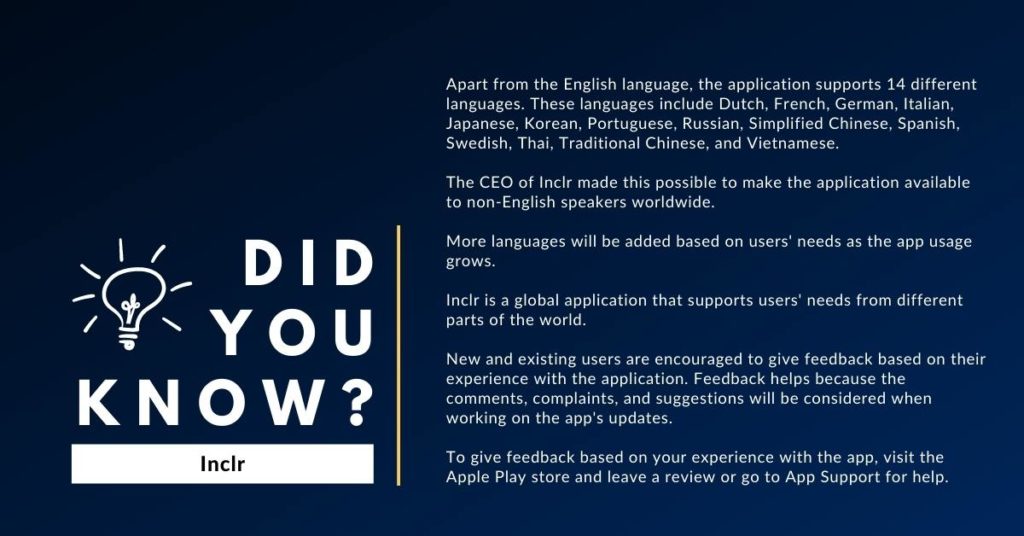
Join the Inclr Community
About TheWebAppMarket
TheWebAppMarket is the leading ratings and reviews platform for web apps, mobile apps, software solutions, and digital service providers. Besides offering top-notch online marketing solutions to global brands and startups, we also offer affordable ASO services for app developers. So if you are a fellow app entrepreneur looking to get your app reviewed by TheWebAppMarket, get in touch today.
Similar Apps
Digital Samba is your secure video conferencing software that makes work easy. Get started with Digital Samba web conferencing platform today.
Continue Reading Digital Samba: Unique Secure, Feature-Rich Web Conferencing, and API Tool
FineCam is an AI-powered webcam software and video quality enhancer.
Continue Reading FineCam: A Great Way To Bring Your Videos To Life
Dropspace: Change your image background and do so much more using easy steps with dropspace.
Continue Reading Dropspace: A Tool To Create Beautiful Images for Products
ContentFries is the #1 tool for content creators to create compelling and engaging content.
Continue Reading ContentFries: The Best Tool To Create Content Pieces In Minutes
TheWebAppMarket presents 1 hour Photo, a photo app that lets you print pictures and get them within the hour.
Continue Reading 1 Hour Photo: Transform your Amazing Memories into Stunning Prints
LogoAi is an online logo maker that creates your brand identity, and logo seamlessly.
Continue Reading LogoAi: Creating Beautiful Designs Effortlessly
Trending Apps
TheWebAppMarket presents a list of verified websites working to provide real authenticated instagram followers and many other services to boost your Social Media.
Continue Reading The Ultimate sites to buy real Instagram followers in 2023
The 11 Most Innovative Apps for Remote Working In 2023 improve your work efficiency with unique features that make your life easy!
Continue Reading The 10+ Most Innovative Apps for Remote Working In 2023
TheWebAppMarket is back with amazing apps that the developer in you would love to use. Read below to know about the top note-taking apps for developers in 2023.
Continue Reading 10+ Free Note Taking Apps For Developers Must Have in 2023
The WebAppMarket is back with amazing video editing websites you would love to use. Give a try to these best video editing websites available today to give your footage a professional look.
Continue Reading 10+ Best Free Video Editing Software Platforms in 2023 with TheWebAppMarket
TheWebAppMarket brings amazing websites and tools that you need in your daily life but don’t know about! Increase your productivity and creativity with these over-the-top websites!
Continue Reading 10 Cool & Interesting Websites that you won’t believe exist in 2023
TheWebAppMarket presents apps that will help you organize your ideas, regulate your expenses and handle daily business activities like a pro.
Continue Reading Top Mobile Apps that Assist in your Daily Business Activities in 2023
Verified B2B Service Providers
If you’ve got a physical store and are planning to switch or grow as an ecommerce business, FatBit solutions knows just to launch you with bang.
Continue Reading Glorium Technologies Company Profile – The Best App & Software Development Company
Softermii is a full-cycle product development company with in-depth expertise in innovative software. Their team implements technology while being focused on your business goals and working in close cooperation with the customer.
Continue Reading SOFTERMII Company Profile – Unique Software Development Company
TheWebAppMarket presents Miquido, one of the top app development companies offering the best web and mobile services, check out their verified profile with WAM
Continue Reading Dot Com Infoway Company Profile – Top Mobile App Marketing Company
TheWebAppMarket presents Miquido, one of the top app development companies offering the best web and mobile services, check out their verified profile with WAM
Continue Reading Miquido Company Profile – Top Mobile App Development Company
Looking for a flexible and tangible result for your app? Check out the verified profile of Inoxoft Company by TheWebAppMarket and find out all about them.
Continue Reading Inoxoft Company Profile – Top Mobile App Development Company
Being a part of Forbes 30 under 30, Atta.systems is one of the most trusted mobile app development companies. Check out the verified profile of Atta.systems by TheWebAppMarket and find out all about…
Continue Reading Atta.Systems Company Profile – Top Mobile App Development Company