
WonderFox HD: Your Go-to Video Converter
WonderFox HD: Your Go-to Video Converter
Perhaps in the impression of some users, the converter may be a tool only available in the last century. Well, there is nothing wrong with this established thinking.
In the past, the video formats supported by Windows players and even our phones were limited to a few such as MP4 and MP3, which made it difficult to play and share videos. If you encounter a video that is not supported by the device, you can only solve it by replacing the player or purchasing a new device.
Although current mobile phones can play most fresh videos, they also have short battery life and small storage space. So even today with advanced technology, it is still necessary to use converters to convert video and reduce video size in order to play perfectly on different devices and save storage space.
At present, WonderFox HD Video Converter Factory Pro is said to be one of the most popular converters in the industry, so we decided to test whether it is worth a try.
Without further delay, let’s dive into the complete review of WonderFox HD Video Converted prepared by Team TheWebAppMarket.
What is WonderFox HD Video Converter Factory Pro?
Designed by WonderFox Soft and released in 2010, WonderFox HD Video Converter Factory Pro has been in service for 10 years. Which is a tool that can meet all your video conversion needs, such as converting videos to different formats and devices, converting formats to higher definition quality and so on.
One of the reasons that makes it stand out from similar products is that it is equipped with a friendly and intuitive interface that allows you to directly select the next tasks to be performed from the interface such as downloading videos, converting videos, recording screens, creating GIFs, etc.
Main features of WonderFox HD Video Converter Factory Pro
1. A Great Video Converter
Without guessing, you can tell from its name that this is a professional program dedicated to converting videos. Its great thing is that it can quickly and easily convert your video to more than 500 output formats and devices without any quality loss.
After you start this software, the user has the option to directly go to the “Converter” section and import the video file that needs to be converted into the program by clicking “Add File”.
Once that is done, choose the output format and device from the right, such as MP4, AVI, MKV, VOB, WMV, M4V, 3GP, MP3, AC3, AAC, DTS, M4A, WAV, phones, desktops, laptops, tablets, TVs, etc. Finally, click the “Run” button to start the conversion.
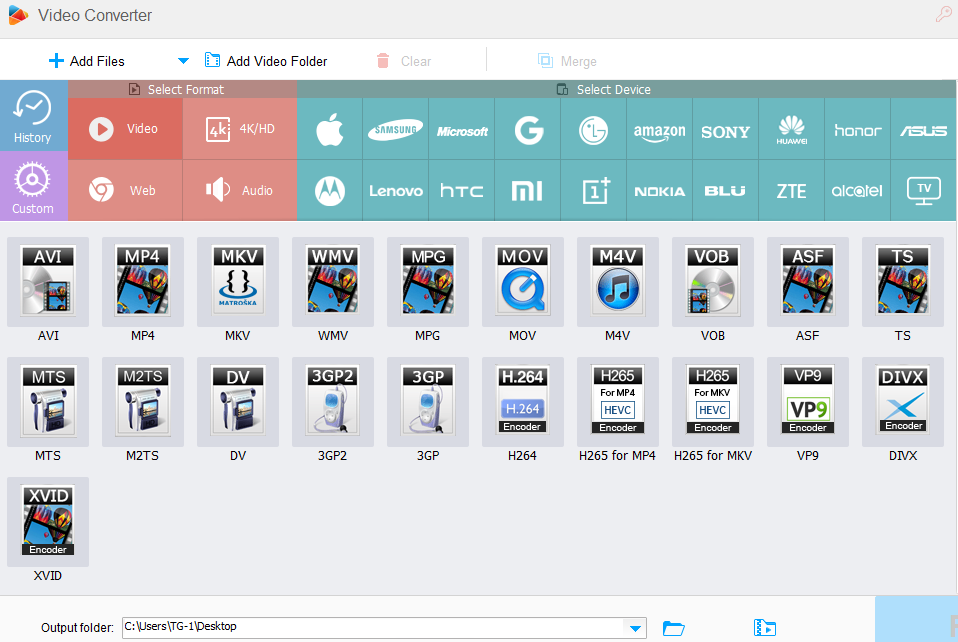
2. A Fast Video Downloader
As an all-in-one program, downloading online videos quickly is another tab of WonderFox HD Video Converter Factory Pro. With its help, you can download popular videos from more than 300 video sharing sites around the world, including YouTube, Hulu, Break, Dailymotion, Liveleak, etc.
Its built-in video downloader can be seamlessly integrated with the website; which allows you to copy the video link to the program for downloading.
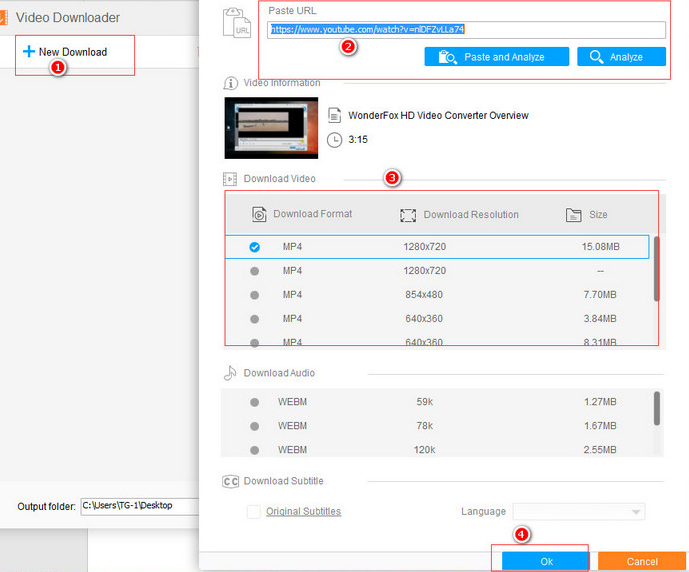
3. A built-in Video Editor
If you need an easy video editor for simple editing and adjustment of the video after downloading the video.
WonderFox HD Video Converter Factory Pro provides you with a one-stop solution that allows you to freely cut, rotate, crop, clip, add special effects, merge multiple videos into one, watermark, trim, etc without downloading or purchasing any third-party video editing tool.
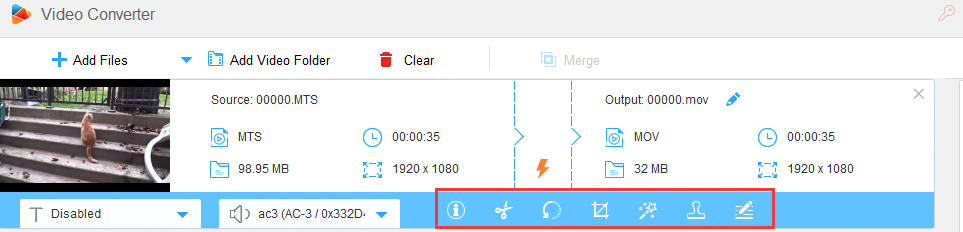
Cost and Pricing of WonderFox HD
Although there is a free-use version, the tool described in this article is a paid program.
The free version has too many restrictions on the use, such as conversion speed, the number of files, supported conversion formats, etc. Upgrading to the paid version will bring you the ultimate experience.
Here are three price plans for WonderFox HD Video Converter Factory Pro:
- 1 Year Subscription – It is a $29.95 annual plan for a single user with 1 year of free technical support (1 pc).
- Lifetime license – A lifetime license code for $34.95 (originally $69.95) comes with a free gift (WonderFox DVD Ripper Pro), which supports 1 pc and lifetime free technical services.
Family pack – A lifetime family package supports 3 pcs, the original price was $79.95, the current price is $59.95.
What can you do with WonderFox HD Video Converter Factory Pro?
There’s a lot you can do with WonderFox HD, let me tell you what this application can be used for:
- Download YouTube videos in 8k, 4k, 1080p, 720p.
- Convert videos to different formats and devices.
- Record videos from your computer screen.
- Create GIFs from pictures and videos.
- Convert SD videos to HD videos.
- Convert videos in the batch mode, up to 10 at a time.
- Add subtitles to videos directly.
- Convert your video to audio formats.
- Lossless compression of video to free storage space.
- Create ringtones for your Android and Apple Devices.
Summary of WonderFox HD Review
After repeatedly testing WonderFox HD Video Converter Factory Pro, we found that it is one of the best video converters as currently advertised. Its diverse functions can meet the needs of different users, and it is simple and easy to use, both for advanced users and friendly for novice users.
Alternatives of the WonderFox HD
Here are some of the major competitors of WonderFox HD, which are as follows:
- Media
- Dimo HD Video Converter
- HandBrake
Additional Details of WonderFox HD
Below-mentioned are the additional details of WonderFox HD including their official social media handles as well:
| Founder : WonderFox Soft, Inc |
| Founded: 2009 |
| Social Media Presence: Facebook |
