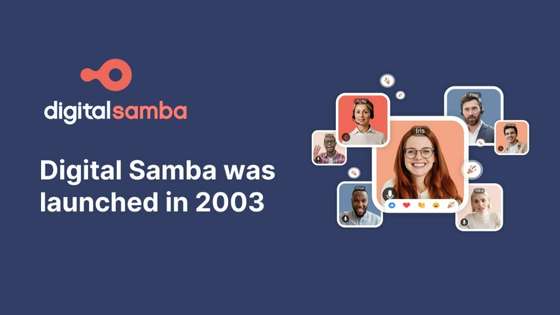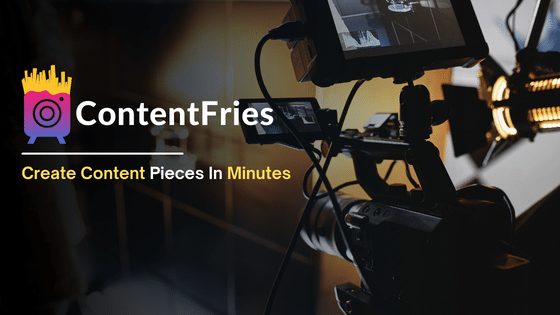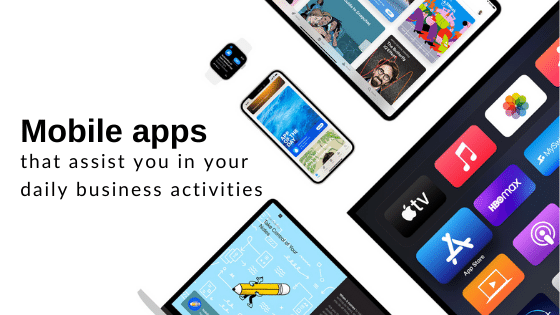Incognito for Slack: The Free Tool to Upgrade your Feedback Culture
Incognito for Slack: The Free tool to Upgrade your feedback culture
Introduction
A powerful and vital resource in any leader’s resource kit is “Anonymous feedback”. So powerful is the opportunity you can give to your team to share their thoughts, ideas, and feedback in an anonymous way because most people don’t feel comfortable giving feedback face-to-face.
Team members love working in a system that promotes honest feedback, and a study showed that companies that encouraged honest feedback among their staff had a 270% return rate in shares higher than other companies.
An environment that encourages anonymous feedback allows your team to be honest. This makes them give you the right information for the company without considering the issues that may arise if they say something against the bias of the leadership. This helps you to make decisions that can move your company forward.
It’s important to know the honest thoughts of your employees and teammates concerning your company, but because of power imbalance and shyness, most teammates find it difficult to share their thoughts and give honest feedback which could have helped the company.
Incognito for Slack is such a tool that provides team members the ability to air their views anonymously.
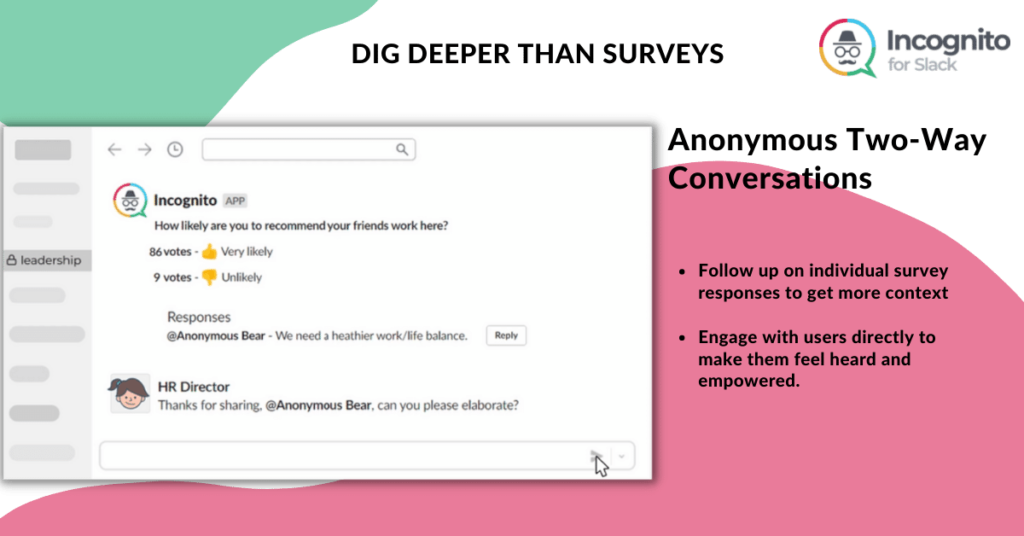
More about Incognito for Slack
Incognito for Slack is a tool that makes feedback from employees “as easy as sending a Slack message”.
The app allows you to build your team’s feedback culture.
With this feedback tool for Slack, team members don’t have to go through different platforms to give anonymous feedback on their workspace.
Incognito for Slack, as the name implies, means disguised, anonymous. With it, you can be sure that your feedback, suggestions, ideas, thoughts, and views are shared without your identity being revealed.
As an employer or team leader, this tool makes it easy for your team members to be honest. This app also gives your team members an equal voice.
Employees who know that their voice is heard and their ideas are taken into consideration are more likely to feel motivated to give their best work.

This app has the best features that make it easy for your team members to share their views, and not only do that, but it allows you to reply and follow up on the questions, suggestions, and feedback given.
As a leader using this tool, you don’t have to worry about the wrong feedback getting to the public, as you can control what is shared publicly and what is kept private.
The feedback is sent to the leadership directly, who then chooses the feedback that is shared publicly. This helps to curb offensive and abusive feedback.
Main features of the Employee Feedback App
Incognito for Slack was built with the best features that make it possible for team members to anonymously give feedback and the leadership to respond to the given feedback.
Check out some of its cool features:
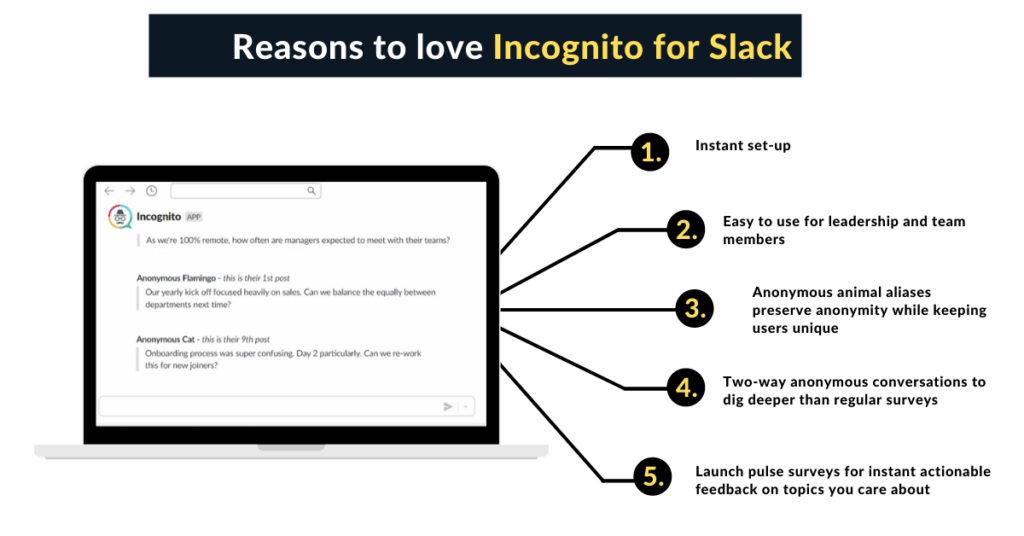
- Works on all Slack channels and workspaces
- Aliases for anonymous feedback – This feature gives users aliases. This helps to prevent one team member from constantly spamming with feedback and questions. On other anonymous tools, one user can constantly send feedback without anybody knowing that it’s one person. Aliases such as “Anonymous owl”, “Anonymous rabbit” help to identify person by person.
- Anytime feedback – With this feature, users can give feedback at any time.
- Two-way conversations – This feature allows not only the team members to give feedback, but the leadership can respond to, and follow up the questions that were asked.
- Google sheets integration – This feature allows you to integrate Google sheets into your slack channel.
- Pulse checks.
- Priority Support.
Visit the website for more information on the features.
Cost and Pricing of the App
This tool is a free employee feedback app that users can use to improve productivity in their team/company.
This app, however, has 3 plans that users can choose from. Pricing is based on the size of your team.
The options are:
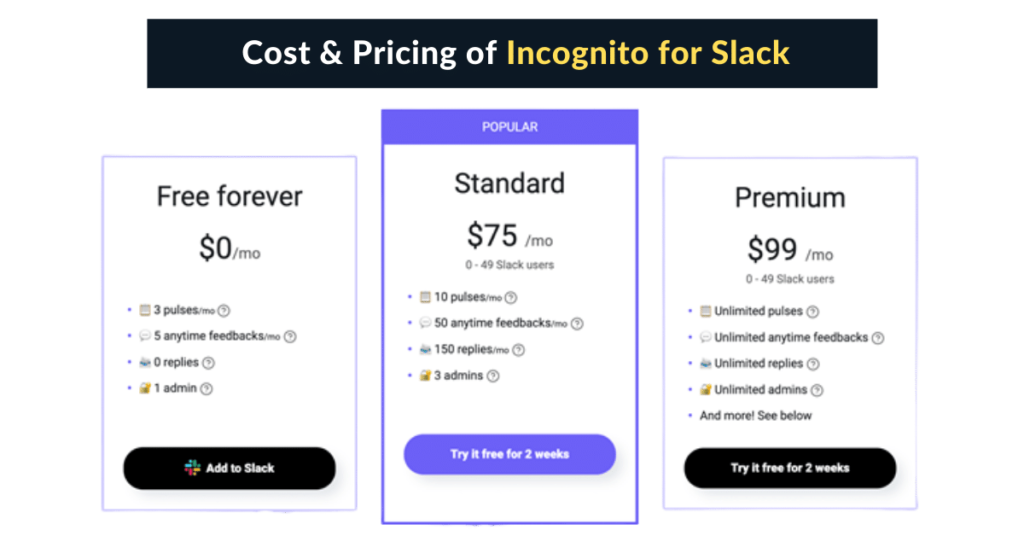
- Free plan – $0/month that gives access to:
- 3 pulses/month
- 5 anytime feedbacks
- 0 replies
- 1 admin
- Standard plan – $75 /month that gives access to:
- 0-49 Slack users
- 10 pulses/month
- 50 anytime feedbacks/month
- 150 replies/month
- 3 admins
- Premium plan – $99/month that gives access to:
- 0-49 Slack users
- Unlimited pulses
- Unlimited anytime feedbacks
- Unlimited replies
- Unlimited admins
- And lots more!
Visit here to see more on the available pricing plans.
Why you should Use Incognito for Slack in your Workspace?
Whilst taking surveys on your overall company performance is vital, a lot is left unsaid using those surveys, and most times, your team members may not be completely honest.
Using Incognito for Slack helps you get the most out of your employees. Using this Slack tool is a great way of telling your team members that you value them and you appreciate their opinion, whilst showing them that you respect their privacy 100%.
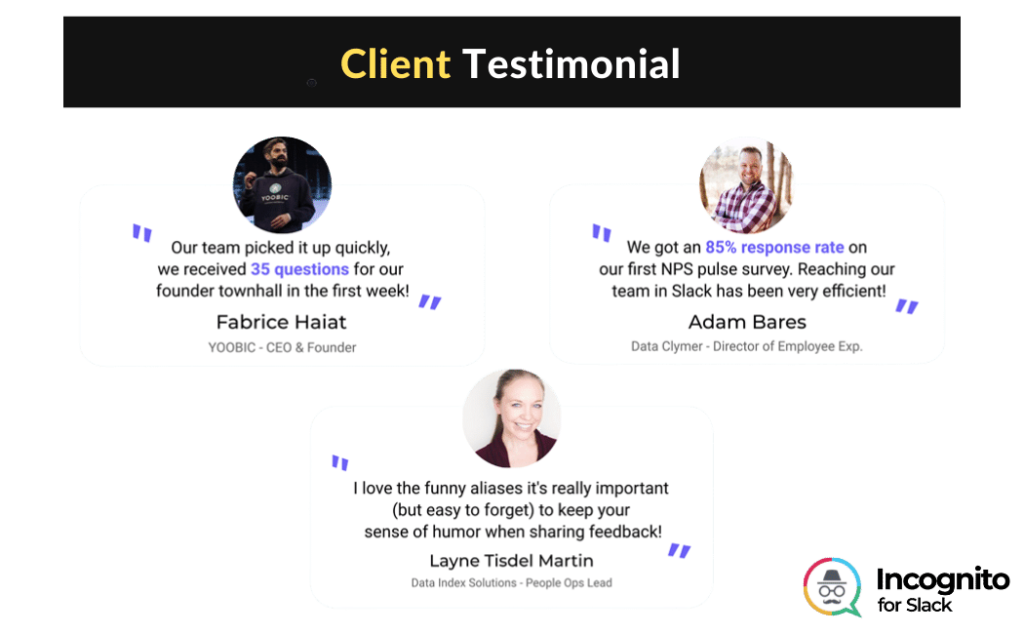
As an admin, you are better able to identify problems earlier because your team members are more likely to speak honestly in an anonymous setting.
Using Incognito for Slack helps you give your team members an equal voice. Using it will empower your team to be honest with leadership.
This is the one Incognito tool that every Admin should add to their slack channel.
How to use this tool?
This feedback tool is very easy to use and to add to your slack channel.

To use this Slack tool, click here
Go through the website to see more information.
On the website, click on the “Add to Slack”
To choose a workspace, click on the icon at the top right of the screen.
After adding to Slack, scroll to the bottom of the page and click on “Allow”. This is to permit the Incognito Anonymous feedback bot to work on your workspace.
Open your Slack to see the Incognito bot already added to your Slack channel.
On the “Home”, you can add a description by tapping on “Description”
Add more people to the Incognito Channel by tapping on “Add people”.
To schedule a free onboarding, simply tap on “Schedule free onboarding” at the bottom of the screen. Then, you select a day and time. Click “schedule” when you’re done, and your onboarding is scheduled.
To access your messages, click on “Learn more”. This will take you to your message board.
To get started, simply click on “Get started”. This screen gives you 3 steps on how to get started with the Incognito bot.
Did You Know
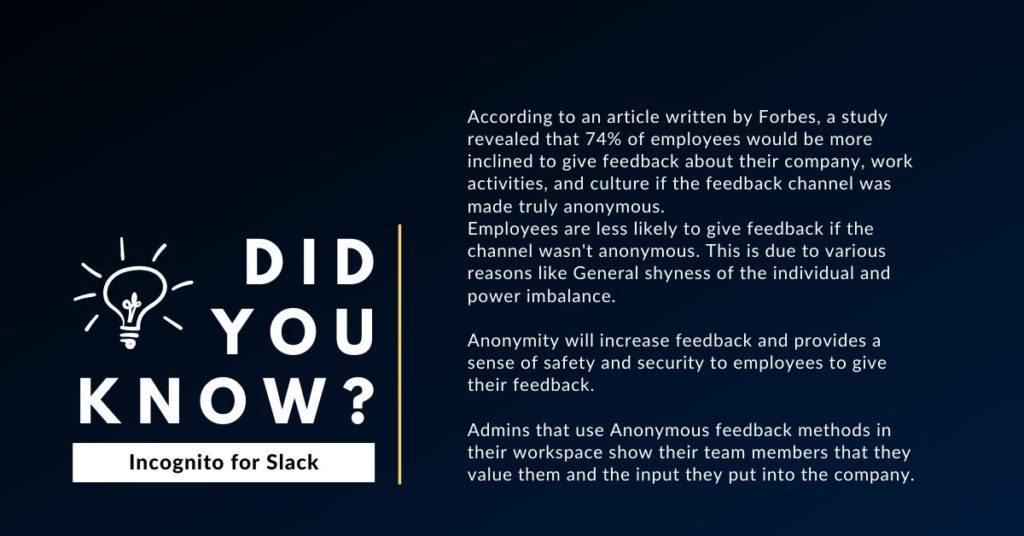
Ratings by TheWebAppMarket
| Product Design – 4.8 / 5 |
| User Interface – 4.8 / 5 |
| Ui / UX – 4.9 / 5 |
| Overall Performance – 4.8 / 5 |
TheWebAppMarket Verdict
Feedback in a workspace is very important because it fosters a positive attitude among team members, and enables teams to work more effectively. Incognito for Slack is one tool that helps to achieve this.
Incognito for Slack reveals what your teammates think of the company they represent. With this tool, the information can be used by the admins to make better-informed decisions.
This tool is the #1 Slack tool for increasing employee engagement. It does this by providing team members with an alias they can use to send their feedback via Virtual suggestion boxes and anonymous polls.
With Incognito for Slack, data security is sure for all users. No need to worry about your identity being revealed.
Join Incognito for Slack Community
About TheWebAppMarket
TheWebAppMarket is the leading ratings and reviews platform for web apps, mobile apps, software solutions, and digital service providers. Besides offering top-notch online marketing solutions to global brands and startups, we also offer affordable ASO services for app developers. So if you are a fellow app entrepreneur looking to get your app reviewed by TheWebAppMarket, get in touch today.
Similar Apps
Digital Samba is your secure video conferencing software that makes work easy. Get started with Digital Samba web conferencing platform today.
Continue Reading Digital Samba: Unique Secure, Feature-Rich Web Conferencing, and API Tool
FineCam is an AI-powered webcam software and video quality enhancer.
Continue Reading FineCam: A Great Way To Bring Your Videos To Life
Dropspace: Change your image background and do so much more using easy steps with dropspace.
Continue Reading Dropspace: A Tool To Create Beautiful Images for Products
ContentFries is the #1 tool for content creators to create compelling and engaging content.
Continue Reading ContentFries: The Best Tool To Create Content Pieces In Minutes
TheWebAppMarket presents 1 hour Photo, a photo app that lets you print pictures and get them within the hour.
Continue Reading 1 Hour Photo: Transform your Amazing Memories into Stunning Prints
LogoAi is an online logo maker that creates your brand identity, and logo seamlessly.
Continue Reading LogoAi: Creating Beautiful Designs Effortlessly
Trending Apps
TheWebAppMarket presents a list of verified websites working to provide real authenticated instagram followers and many other services to boost your Social Media.
Continue Reading The Ultimate sites to buy real Instagram followers in 2023
The 11 Most Innovative Apps for Remote Working In 2023 improve your work efficiency with unique features that make your life easy!
Continue Reading The 10+ Most Innovative Apps for Remote Working In 2023
TheWebAppMarket is back with amazing apps that the developer in you would love to use. Read below to know about the top note-taking apps for developers in 2023.
Continue Reading 10+ Free Note Taking Apps For Developers Must Have in 2023
The WebAppMarket is back with amazing video editing websites you would love to use. Give a try to these best video editing websites available today to give your footage a professional look.
Continue Reading 10+ Best Free Video Editing Software Platforms in 2023 with TheWebAppMarket
TheWebAppMarket brings amazing websites and tools that you need in your daily life but don’t know about! Increase your productivity and creativity with these over-the-top websites!
Continue Reading 10 Cool & Interesting Websites that you won’t believe exist in 2023
TheWebAppMarket presents apps that will help you organize your ideas, regulate your expenses and handle daily business activities like a pro.
Continue Reading Top Mobile Apps that Assist in your Daily Business Activities in 2023
Verified B2B Service Providers
If you’ve got a physical store and are planning to switch or grow as an ecommerce business, FatBit solutions knows just to launch you with bang.
Continue Reading Glorium Technologies Company Profile – The Best App & Software Development Company
Softermii is a full-cycle product development company with in-depth expertise in innovative software. Their team implements technology while being focused on your business goals and working in close cooperation with the customer.
Continue Reading SOFTERMII Company Profile – Unique Software Development Company
TheWebAppMarket presents Miquido, one of the top app development companies offering the best web and mobile services, check out their verified profile with WAM
Continue Reading Dot Com Infoway Company Profile – Top Mobile App Marketing Company
TheWebAppMarket presents Miquido, one of the top app development companies offering the best web and mobile services, check out their verified profile with WAM
Continue Reading Miquido Company Profile – Top Mobile App Development Company
Looking for a flexible and tangible result for your app? Check out the verified profile of Inoxoft Company by TheWebAppMarket and find out all about them.
Continue Reading Inoxoft Company Profile – Top Mobile App Development Company
Being a part of Forbes 30 under 30, Atta.systems is one of the most trusted mobile app development companies. Check out the verified profile of Atta.systems by TheWebAppMarket and find out all about…
Continue Reading Atta.Systems Company Profile – Top Mobile App Development Company